Diferencia entre revisiones de «Translations:Facilities/21/en»
De wiki.kiconex
Página creada con «Click on the "'''+'''" button at the top right to create a group of facilities. A window will open where the group to be created can be configured. alt=Facilities group edit menu|centro|miniatureimage|560x560px|Facilities group edit menu To create a group it is necessary to assign a name to it. You can also optionally include a description of the group, which will be visible just below the name.» |
Sin resumen de edición |
||
| Línea 1: | Línea 1: | ||
Click on the "'''+'''" button at the top right to create a group of facilities. A window will open where the group to be created can be configured. | Click on the "'''+'''" button at the top right to create a group of facilities. A window will open where the group to be created can be configured. | ||
[[Archivo: | [[Archivo:Facilities - 005.png|alt=Facilities group edit menu|centro|miniatureimage|800x493px|Facilities group edit menu]] | ||
To create a group it is necessary to assign a name to it. You can also optionally include a description of the group, which will be visible just below the name. | To create a group it is necessary to assign a name to it. You can also optionally include a description of the group, which will be visible just below the name. | ||
Revisión actual - 16:20 16 oct 2023
Click on the "+" button at the top right to create a group of facilities. A window will open where the group to be created can be configured.
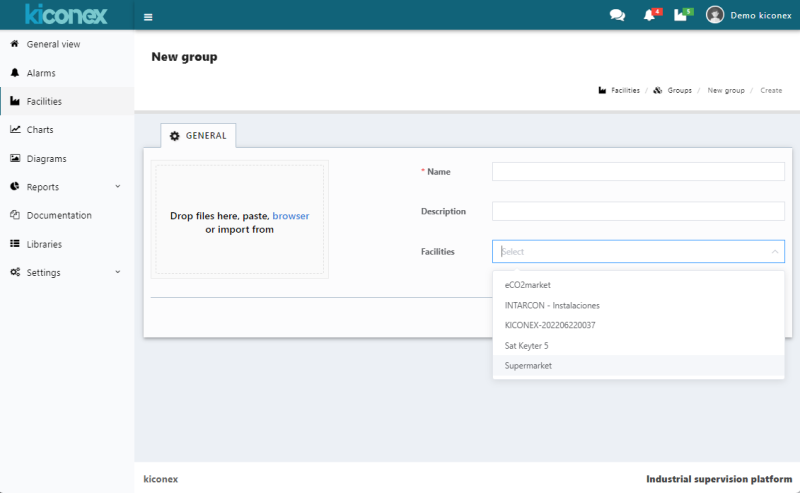
To create a group it is necessary to assign a name to it. You can also optionally include a description of the group, which will be visible just below the name.
