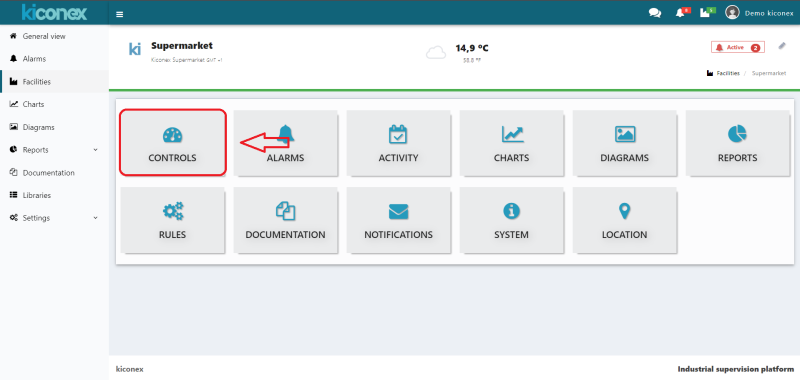Diferencia entre revisiones de «Translations:Controls/1/en»
De wiki.kiconex
Sin resumen de edición |
Sin resumen de edición |
||
| Línea 4: | Línea 4: | ||
== List of controls == | == List of controls == | ||
To see the list of controls available in a facility, you must first access the facility, and then enter the "Controls" subsection. | To see the list of controls available in a facility, you must first access the facility, and then enter the "Controls" subsection. | ||
[[ | [[File:Controls - 001.png|centro|miniatureimage|800px]] | ||
Revisión actual - 10:59 30 oct 2023
Controls
This category allows direct access to all the controls belonging to a facility. It displays information about the name of the control, the status (On, Off, and/or alarmed), and the main probe (the most "important" variable of the control).
List of controls
To see the list of controls available in a facility, you must first access the facility, and then enter the "Controls" subsection.