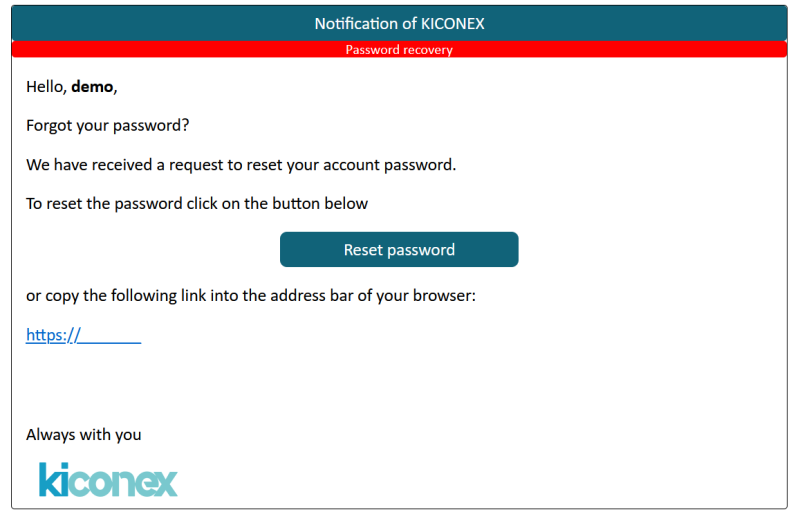Diferencia entre revisiones de «Translations:Recoverypassword/5/en»
De wiki.kiconex
Página creada con «The next step would be to receive an email with the '''temporary link''' to change the password. The email template you should receive is as follows: alt=Email password recovery|center|miniaturadeimagen|800x800px|Email password recovery Inside this email you should click on the "''Reset password''" button or copy the link below and paste it into a web browser.» |
Sin resumen de edición |
||
| Línea 1: | Línea 1: | ||
The next step would be to receive an email with the '''temporary link''' to change the password. The email template you should receive is as follows: | The next step would be to receive an email with the '''temporary link''' to change the password. The email template you should receive is as follows: | ||
[[File: | [[File:Recoverypwd - 003.png|alt=Email password recovery|center|miniaturadeimagen|800px|Email password recovery]] | ||
Inside this email you should click on the "''Reset password''" button or copy the link below and paste it into a web browser. | Inside this email you should click on the "''Reset password''" button or copy the link below and paste it into a web browser. | ||