Diferencia entre revisiones de «Translations:UserProfile/2/en»
De wiki.kiconex
Página creada con «== Editing user's profile == Once you have logged in into the platform, you will have a view similar to the following: centro|miniaturadeimagen|800x800px|Main page To access to the user's profile, click on the username located at the top right of the screen: centro|miniaturadeimagen|800x800px|How to access to user's profile Clicking on that, a pop-up windows will bring up. In this windows we will have the…» |
(Sin diferencias)
|
Revisión del 14:58 2 nov 2022
Editing user's profile
Once you have logged in into the platform, you will have a view similar to the following:
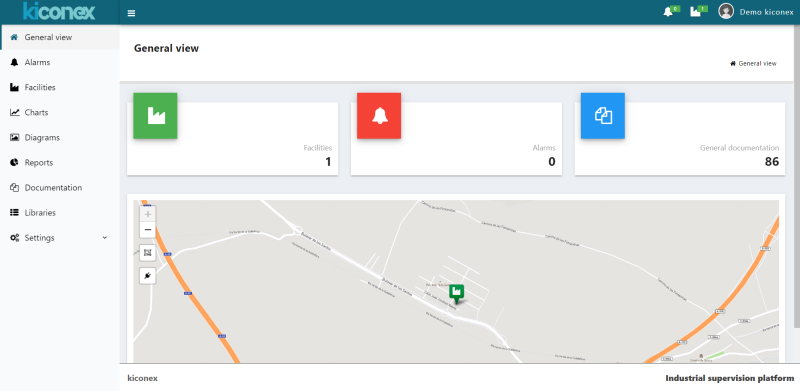
To access to the user's profile, click on the username located at the top right of the screen:
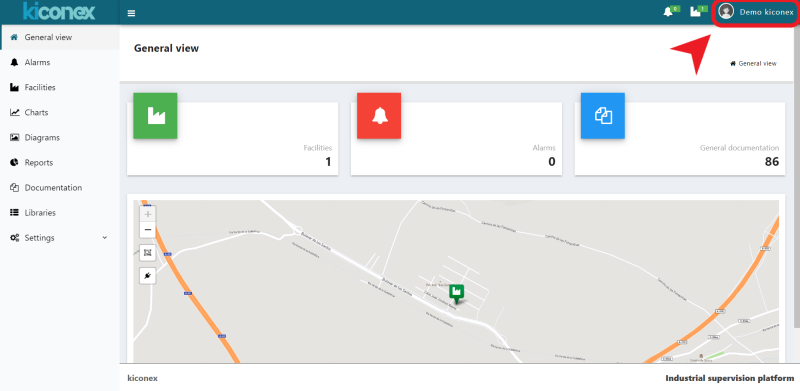
Clicking on that, a pop-up windows will bring up. In this windows we will have the option to exit and close session, and the button to access to our “profile”:
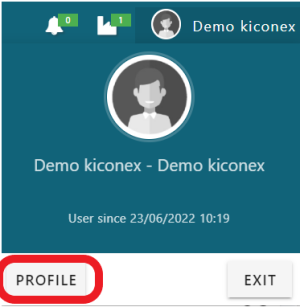
When you click on the “profile” button, you will access to the profile section. Here, you have the following subsections:
