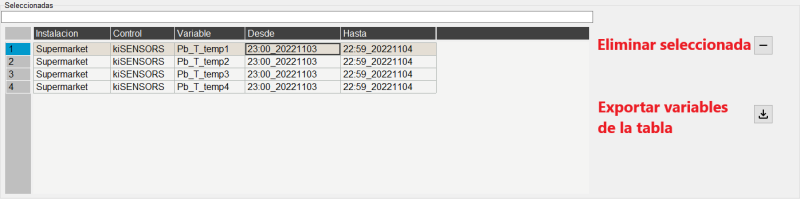Diferencia entre revisiones de «Translations:KiParameters/148/en»
De wiki.kiconex
Página creada con «== Data export == This functionality replicates the mykiconex Reports functionality, to be able to export the data collected and saved on the platform into spreadsheets. Select the time range you want to consult. center|frame Select facility, control and add the variables for which you want to obtain data. You will be able to select several at the same time and even several from different controls and facilities, '''but not from…» |
(Sin diferencias)
|
Revisión actual - 09:03 7 may 2024
Data export
This functionality replicates the mykiconex Reports functionality, to be able to export the data collected and saved on the platform into spreadsheets. Select the time range you want to consult.
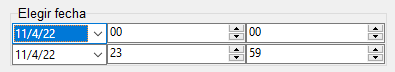
Select facility, control and add the variables for which you want to obtain data. You will be able to select several at the same time and even several from different controls and facilities, but not from different time ranges.
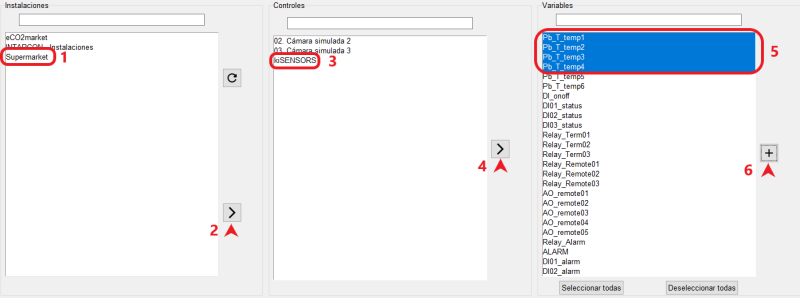
The added variables will appear in the table below, you can select and delete or export the data. A dialog will appear to locate and name the file.