Diferencia entre revisiones de «Translations:KiWi/2/en»
De wiki.kiconex
Sin resumen de edición |
Sin resumen de edición |
||
| (No se muestran 3 ediciones intermedias de otro usuario) | |||
| Línea 1: | Línea 1: | ||
The ''KiWi'' solution allows to transform the modbus RTU communication to a wireless modbus TCP/IP connection. In this way, the local WiFi network of the facility can be used to connect the different control-devices. In addition, since the ''KiWi'' device also has an RJ45 port, it can also be connected to the local Ethernet network via Ethernet cable through the RJ45 connector. | The ''KiWi'' solution allows to transform the modbus RTU communication to a wireless modbus TCP/IP connection. In this way, the local WiFi network of the facility can be used to connect the different control-devices. In addition, since the ''KiWi'' device also has an RJ45 port, it can also be connected to the local Ethernet network via Ethernet cable through the RJ45 connector. | ||
Example of a conventional installation with Modbus RTU communication: | Example of a conventional installation with Modbus RTU communication: | ||
[[ | [[Archivo:SP - ESQUEMA RS-485 SIMPLE.jpg|centro|miniaturadeimagen|800x800px|Simple RS-485 schematic]] | ||
Example of an installation via Modbus RTU using the ''KiWi:''' | Example of an installation via Modbus RTU using the ''KiWi:''' | ||
[[ | [[Archivo:SP - ESQUEMA CONEXIONES KIWI.jpg|centro|miniaturadeimagen|800x800px|kiWi wiring diagram]] | ||
It should be noted that | It should be noted that a ''kiWi'' can connect up to a certain maximum number of devices, which will depend on the number of variables available on the devices and the configuration speed of the bus. | ||
Revisión actual - 13:19 27 ago 2024
The KiWi solution allows to transform the modbus RTU communication to a wireless modbus TCP/IP connection. In this way, the local WiFi network of the facility can be used to connect the different control-devices. In addition, since the KiWi device also has an RJ45 port, it can also be connected to the local Ethernet network via Ethernet cable through the RJ45 connector. Example of a conventional installation with Modbus RTU communication:
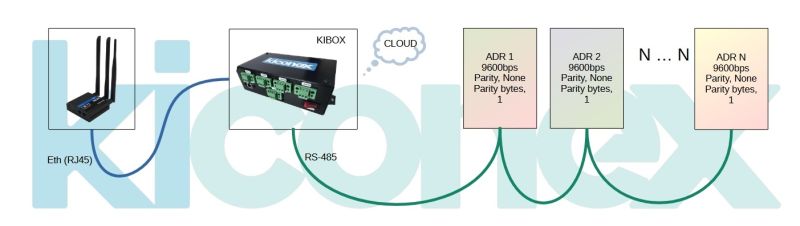
Example of an installation via Modbus RTU using the KiWi:'
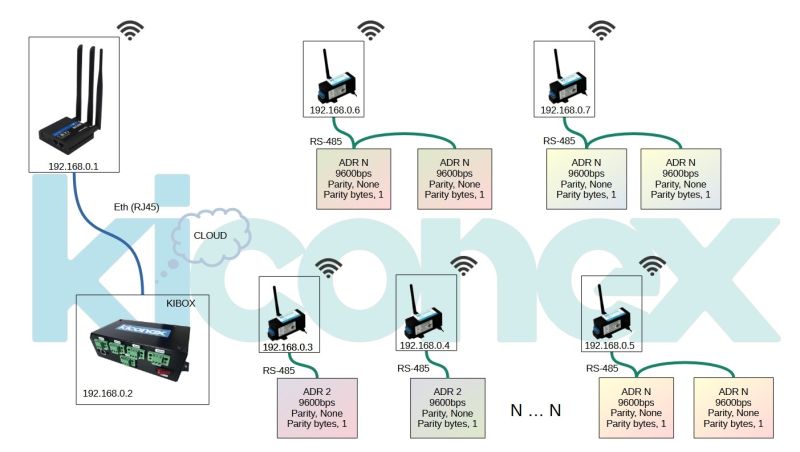
It should be noted that a kiWi can connect up to a certain maximum number of devices, which will depend on the number of variables available on the devices and the configuration speed of the bus.
