Diferencia entre revisiones de «Translations:Facilities/34/en»
De wiki.kiconex
Página creada con «=== Weather and current forecast === For those facilities that have previously been located on the map, the system will identify their location and will be able to link the facility with the weather forecast for that area. At the top center of the screen, an icon will appear with the current temperature for that area as well as the current weather condition. If you click on the weather icon a pop-up window will appear with the forecast for the week. Archivo:SP prono…» |
Sin resumen de edición |
||
| Línea 1: | Línea 1: | ||
=== Weather and current forecast === | === Weather and current forecast === | ||
For those facilities that have previously been located on the map, the system will identify their location and will be able to link the facility with the weather forecast for that area. At the top center of the screen, an icon will appear with the current temperature for that area as well as the current weather condition. If you click on the weather icon a pop-up window will appear with the forecast for the week. | For those facilities that have previously been located on the map, the system will identify their location and will be able to link the facility with the weather forecast for that area. At the top center of the screen, an icon will appear with the current temperature for that area as well as the current weather condition. If you click on the weather icon a pop-up window will appear with the forecast for the week. | ||
[[Archivo: | [[Archivo:Facilities - 008.png|alt=Weather forecast detail|centro|miniatureimage|800x490px|Weather forecast detail]] | ||
In this screen you can select the units for displaying the temperature, being able to switch between degrees centigrade and fahrenheits. | In this screen you can select the units for displaying the temperature, being able to switch between degrees centigrade and fahrenheits. | ||
Revisión actual - 16:22 16 oct 2023
Weather and current forecast
For those facilities that have previously been located on the map, the system will identify their location and will be able to link the facility with the weather forecast for that area. At the top center of the screen, an icon will appear with the current temperature for that area as well as the current weather condition. If you click on the weather icon a pop-up window will appear with the forecast for the week.
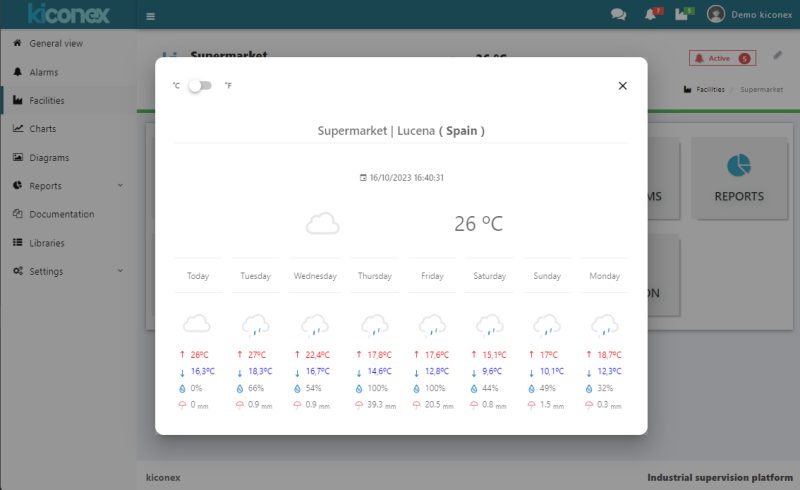
In this screen you can select the units for displaying the temperature, being able to switch between degrees centigrade and fahrenheits.
