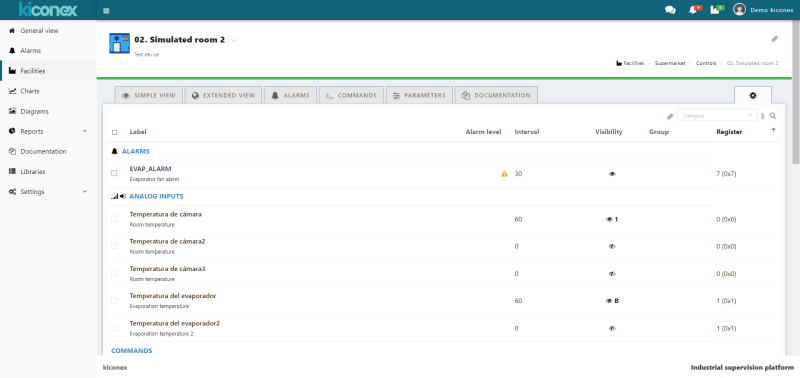Diferencia entre revisiones de «Translations:Controls/39/en»
De wiki.kiconex
Página creada con «To manage these templates, click on the 3 dots at the top right, next to the magnifying glass icon. alt=Configuration view of a control|centro|miniatureimage|800x800px|Configuration view of a control The options that will appear are the following:» |
Sin resumen de edición |
||
| Línea 1: | Línea 1: | ||
To manage these templates, click on the 3 dots at the top right, next to the magnifying glass icon. | To manage these templates, click on the 3 dots at the top right, next to the magnifying glass icon. | ||
[[ | [[File:Controls - 017.png|alt=Configuration view of a control|centro|miniatureimage|800px|Configuration view of a control]] | ||
The options that will appear are the following: | The options that will appear are the following: | ||