Diferencia entre revisiones de «Translations:Notifications/2/en»
De wiki.kiconex
Página creada con «To configure the notifications, it is necessary to access the NOTIFICATIONS tab within the facility, as shown in the following images: centro|miniatureimage|800x800px|alt=Notifications section in the facility|Notifications section in the facility Before configuring the notifications, it is necessary to categorize the alarms as indicated on the alarm configuration page. Archivo:PANEL DE CONFIGURACIÓ…» |
Sin resumen de edición |
||
| Línea 10: | Línea 10: | ||
* '''Facility''': When the kiBox loses connection with the server (loss of internet connection), the users included in this row will be notified of such alarm. | * '''Facility''': When the kiBox loses connection with the server (loss of internet connection), the users included in this row will be notified of such alarm. | ||
* '''Control''': When any of the controls of the facility loses communication with the kiBox through the fieldbus, the users included in this row will be notified of this alarm. | * '''Control''': When any of the controls of the facility loses communication with the kiBox through the fieldbus, the users included in this row will be notified of this alarm. | ||
For each of the above alarm categories, you can add as many '''users''' existing in the platform, through the column "Users" ('''red'''), as '''external e-mails''' to the platform, through the ''"+"'' button | For each of the above alarm categories, you can add as many '''users''' existing in the platform, through the column "Users" ('''red box'''), as '''external e-mails''' to the platform, through the ''"+"'' button | ||
"External e-mails" ('''green'''). | "External e-mails" ('''green box'''). | ||
Revisión actual - 12:27 14 sep 2023
To configure the notifications, it is necessary to access the NOTIFICATIONS tab within the facility, as shown in the following images:
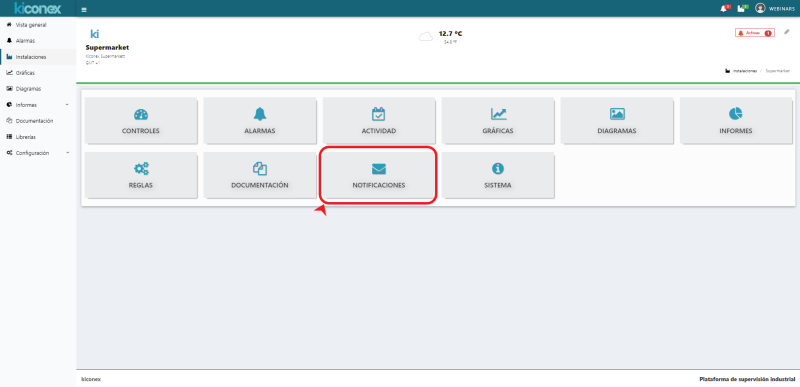
Before configuring the notifications, it is necessary to categorize the alarms as indicated on the alarm configuration page.
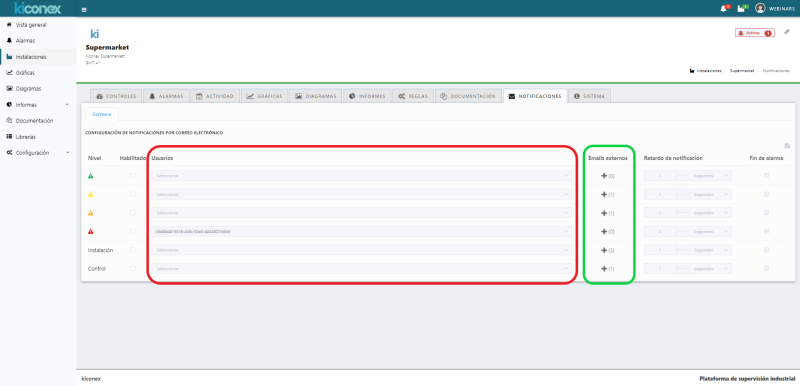
Once this preliminary point has been made, the notifications for each alarm level can be activated. The meaning of each line is as follows:
- Green triangle: When an alarm categorized as "light alarm" is activated, users included in this row will be notified of thas alarm.
- Yellow triangle: When an alarm categorized as "medium alarm" is activated, users included in this row will be notified of that alarm.
- Orange triangle: When an alarm categorized as "serious alarm" is activated, users included in this row will be notified of that alarm.
- Red triangle: When an alarm categorized as "critical alarm" is activated, the users included in this row will be notified of that alarm.
- Facility: When the kiBox loses connection with the server (loss of internet connection), the users included in this row will be notified of such alarm.
- Control: When any of the controls of the facility loses communication with the kiBox through the fieldbus, the users included in this row will be notified of this alarm.
For each of the above alarm categories, you can add as many users existing in the platform, through the column "Users" (red box), as external e-mails to the platform, through the "+" button "External e-mails" (green box).
