Diferencia entre revisiones de «Documentation/en»
Página creada con «= Documentation This module allows direct access to the documents stored on the platform.» |
Página creada con «Within the facility documentation, there are some series of subsections that are automatically generated by the platform, however folders can also be created to add additional information. center|miniatureimage|800x800px|Miscellaneous folders inside the facility.» |
||
| (No se muestra una edición intermedia del mismo usuario) | |||
| Línea 1: | Línea 1: | ||
= Documentation = | |||
= Documentation | |||
This module allows direct access to the documents stored on the platform. | This module allows direct access to the documents stored on the platform. | ||
It generates folders automatically, in which there will not be any type of documents, it only creates the folders so that the user can add the corresponding information. | It generates folders automatically, in which there will not be any type of documents, it only creates the folders so that the user can add the corresponding information. | ||
= Documentation operation = | |||
= | |||
In mykiconex platform there will be folders of the facilities that are associated to the client, these automatically generated by the platform. [[File:Documentación.png|center|miniaturadeimagen|800x800px|Facility folders.]] | |||
[[ | |||
Within the facility documentation, there are some series of subsections that are automatically generated by the platform, however folders can also be created to add additional information. [[File:Documentacion2.png|center|miniatureimage|800x800px|Miscellaneous folders inside the facility.]] | |||
[[ | |||
In the controls folder, a folder will be generated for each control that has this installation with the name of this control for the user to add information about it if desired. [[File:Documentación3.png|center|miniaturadeimagen|800x800px|Controls documentation folder.]] | |||
[[ | |||
''''' | '''''IMPORTANT: folders will not have any type of information, they are created automatically for each client to deposit their information in case they wish.''''' | ||
Revisión actual - 07:50 10 abr 2024
Documentation
This module allows direct access to the documents stored on the platform.
It generates folders automatically, in which there will not be any type of documents, it only creates the folders so that the user can add the corresponding information.
Documentation operation
In mykiconex platform there will be folders of the facilities that are associated to the client, these automatically generated by the platform.
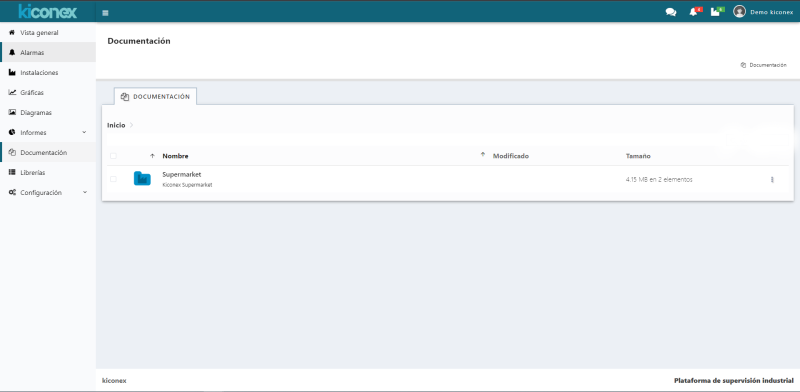
Within the facility documentation, there are some series of subsections that are automatically generated by the platform, however folders can also be created to add additional information.
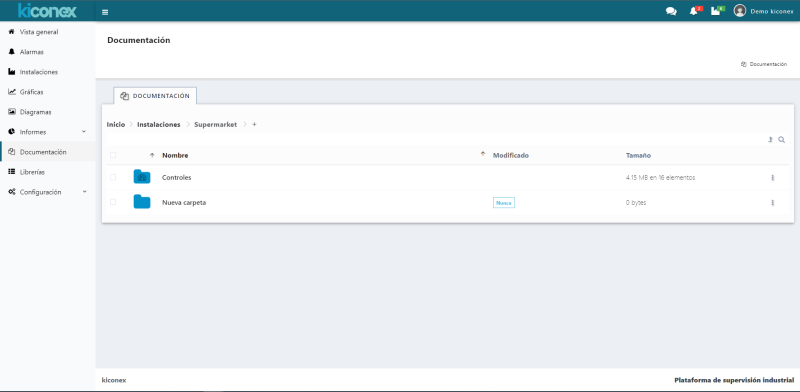
In the controls folder, a folder will be generated for each control that has this installation with the name of this control for the user to add information about it if desired.
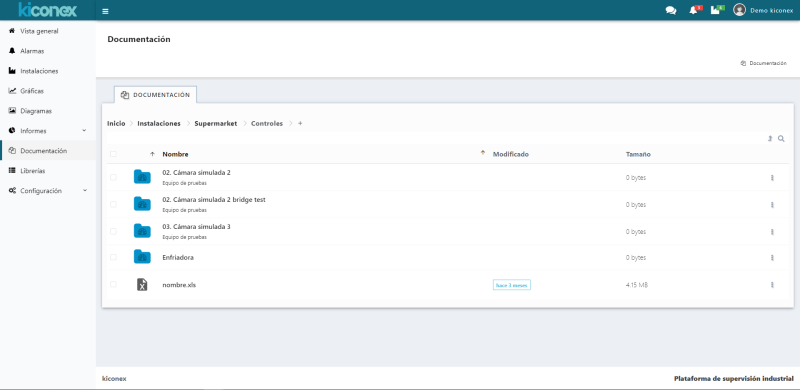
IMPORTANT: folders will not have any type of information, they are created automatically for each client to deposit their information in case they wish.
