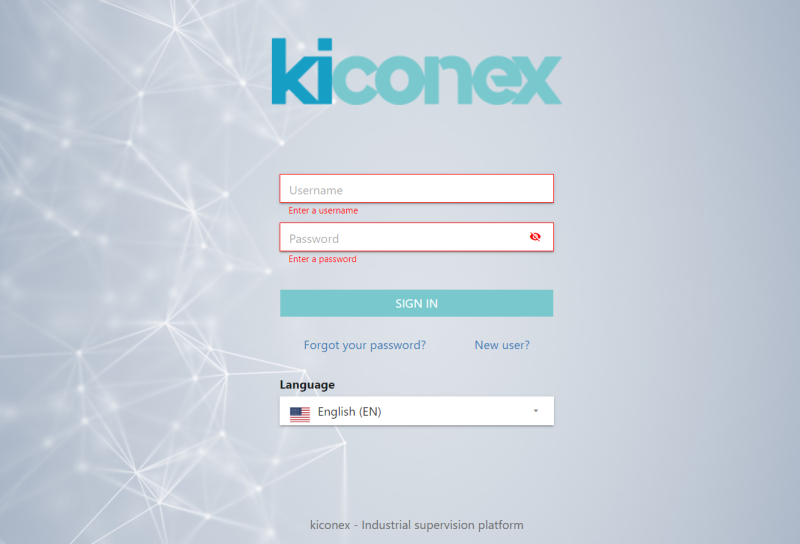Diferencia entre revisiones de «Translations:Access/8/en»
De wiki.kiconex
m FuzzyBot trasladó la página Translations:MainInterphase/8/en a Translations:Access/8/en sin dejar una redirección: Parte de la página traducible «MainInterphase» |
Sin resumen de edición |
||
| Línea 1: | Línea 1: | ||
We have the mykiconex General view where we can see in an abbreviated form the number of facilities to which we have access, alarms activated and the documentation section, also, we have the kiconex functionalities in the side menu that will facilitate our day to day work. This menu can also be hidden to optimize the workspace by clicking on the menu icon. | We have the mykiconex General view where we can see in an abbreviated form the number of facilities to which we have access, alarms activated and the documentation section, also, we have the kiconex functionalities in the side menu that will facilitate our day to day work. This menu can also be hidden to optimize the workspace by clicking on the menu icon. | ||
[[ | [[File:Access - 002.png|center|800px|General view]] | ||
Revisión actual - 08:42 30 oct 2023
We have the mykiconex General view where we can see in an abbreviated form the number of facilities to which we have access, alarms activated and the documentation section, also, we have the kiconex functionalities in the side menu that will facilitate our day to day work. This menu can also be hidden to optimize the workspace by clicking on the menu icon.