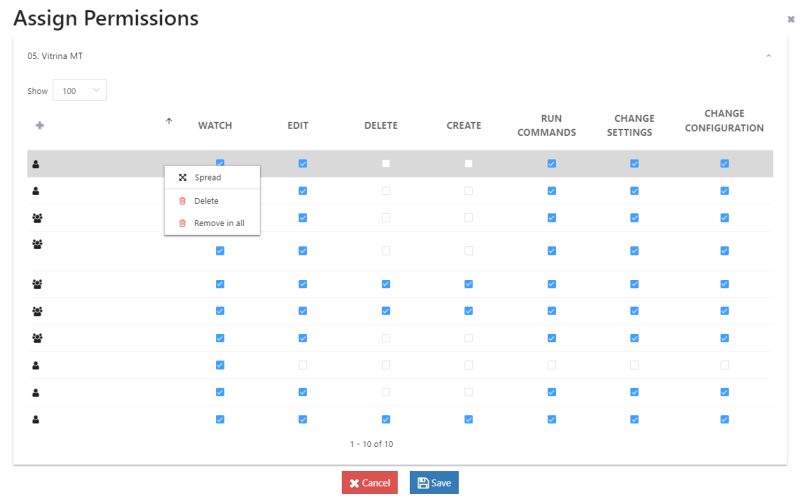Diferencia entre revisiones de «Translations:Controls/25/en»
De wiki.kiconex
Página creada con «These permissions apply only to the selected control. If the same permission settings of an user in several or all the controls needs to be propagated settings, right click on the name of the user or group that you want to propagate the permissions and select the "Propagate" option. This will copy the permission settings of that user in that control to all the controls that have been previously selected. Archivo:SP - Opción propagar en panel de configuración de pe…» |
Sin resumen de edición |
||
| Línea 1: | Línea 1: | ||
These permissions apply only to the selected control. If the same permission settings of an user in several or all the controls needs to be propagated settings, right click on the name of the user or group that you want to propagate the permissions and select the "Propagate" option. This will copy the permission settings of that user in that control to all the controls that have been previously selected. | These permissions apply only to the selected control. If the same permission settings of an user in several or all the controls needs to be propagated settings, right click on the name of the user or group that you want to propagate the permissions and select the "Propagate" option. This will copy the permission settings of that user in that control to all the controls that have been previously selected. | ||
[[ | [[File:Controls - 013.png|centro|miniatureimage|800px|Propagate option in the permissions configuration panel]] | ||
Revisión actual - 11:02 30 oct 2023
These permissions apply only to the selected control. If the same permission settings of an user in several or all the controls needs to be propagated settings, right click on the name of the user or group that you want to propagate the permissions and select the "Propagate" option. This will copy the permission settings of that user in that control to all the controls that have been previously selected.