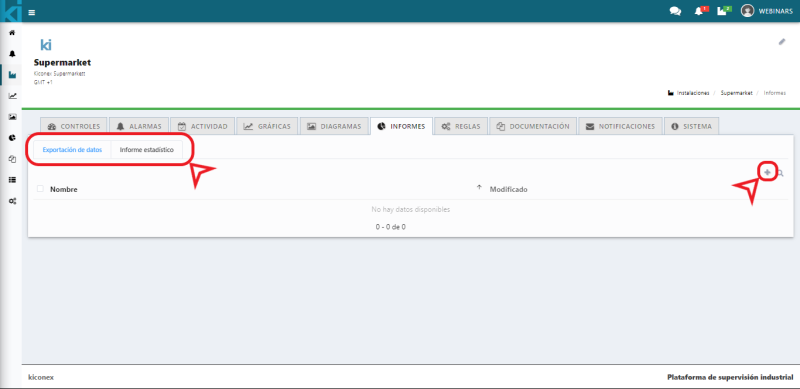Diferencia entre revisiones de «Translations:Reports/5/en»
De wiki.kiconex
Página creada con «=== Report creation === By accessing the [https://{{SERVERNAME}}/index.php/Special:myLanguage/Facilities facility], it access the reports: {| class="wikitable sortable" |centro|miniatureimage|450x450px |centro|miniatureimage|450x450px |} From this section, there are two tabs: one to list each type of report. Turther to the right is the "+" ico…» |
Sin resumen de edición |
||
| Línea 2: | Línea 2: | ||
By accessing the [https://{{SERVERNAME}}/index.php/Special:myLanguage/Facilities facility], it access the reports: | By accessing the [https://{{SERVERNAME}}/index.php/Special:myLanguage/Facilities facility], it access the reports: | ||
{| class="wikitable sortable" | {| class="wikitable sortable" | ||
|[[Archivo:SP botón de informes en la instalación 1.png|centro|miniatureimage| | |[[Archivo:SP botón de informes en la instalación 1.png|centro|miniatureimage|800x800px]] | ||
|[[Archivo:SP Pestaña de informes dentro de la instalación 2.png|centro|miniatureimage| | |[[Archivo:SP Pestaña de informes dentro de la instalación 2.png|centro|miniatureimage|800x800px]] | ||
|} | |} | ||
From this section, there are two tabs: one to list each type of report. Turther to the right is the "+" icon to create a new report. | From this section, there are two tabs: one to list each type of report. Turther to the right is the "+" icon to create a new report. | ||
[[Archivo:SP sección de informes dentro de la instalación.png|centro|miniatureimage|800x800px]] | [[Archivo:SP sección de informes dentro de la instalación.png|centro|miniatureimage|800x800px]] | ||
Revisión actual - 07:06 10 abr 2024
Report creation
By accessing the facility, it access the reports:
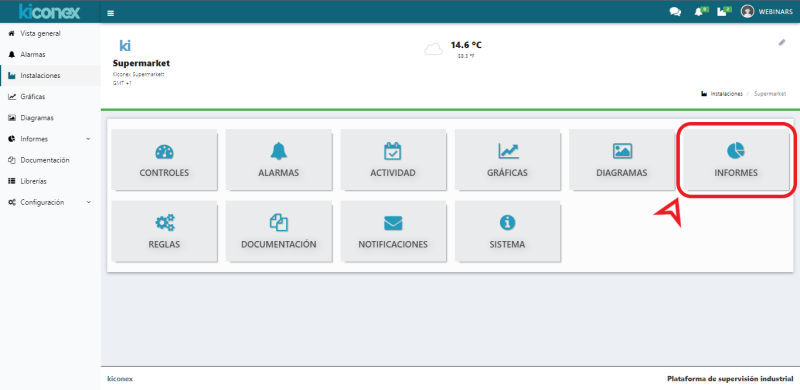 |
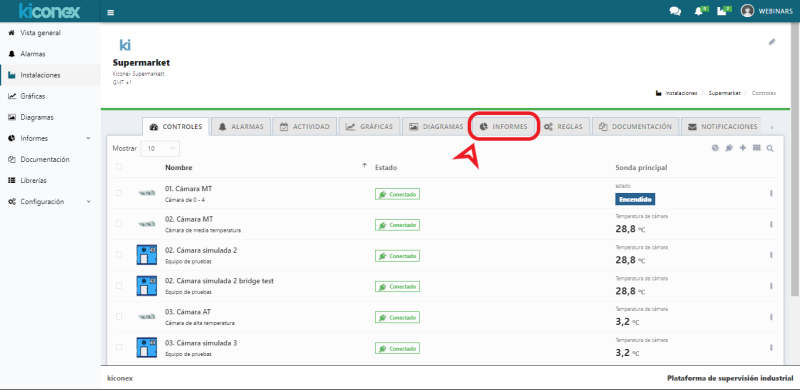 |
From this section, there are two tabs: one to list each type of report. Turther to the right is the "+" icon to create a new report.