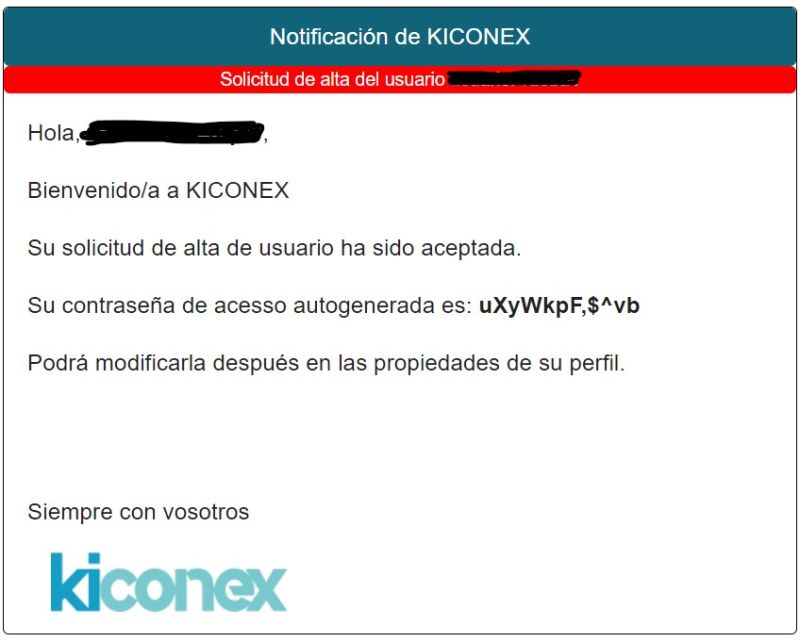Diferencia entre revisiones de «Newuser/en»
De wiki.kiconex
Página creada con «New User» |
Sin resumen de edición |
||
| Línea 3: | Línea 3: | ||
The user registration can be done from the [https://my.kiconex.com/login login page], by accessing the registration form, using the '''New user?''' button. | The user registration can be done from the [https://my.kiconex.com/login login page], by accessing the registration form, using the '''New user?''' button. | ||
[[File: | [[File:Newuser - 001.png|alt=Password recovery button|center|miniaturizedimage|New user registration button]] | ||
Before clicking, it is necessary to select the desired language for the interface. After clicking on the ''New user'' button, the following form opens: | Before clicking, it is necessary to select the desired language for the interface. After clicking on the ''New user'' button, the following form opens: | ||
[[File: | [[File:Newuser - 002.png|alt=New user form|center|miniatureimage|New user form]] | ||
It is necessary to fill in the following fields: | It is necessary to fill in the following fields: | ||
Revisión del 15:14 16 oct 2023
New user registration
To access the platform mykiconex and start managing the facilities connected through any of the kiBox, it is necessary to have an access user.
The user registration can be done from the login page, by accessing the registration form, using the New user? button.
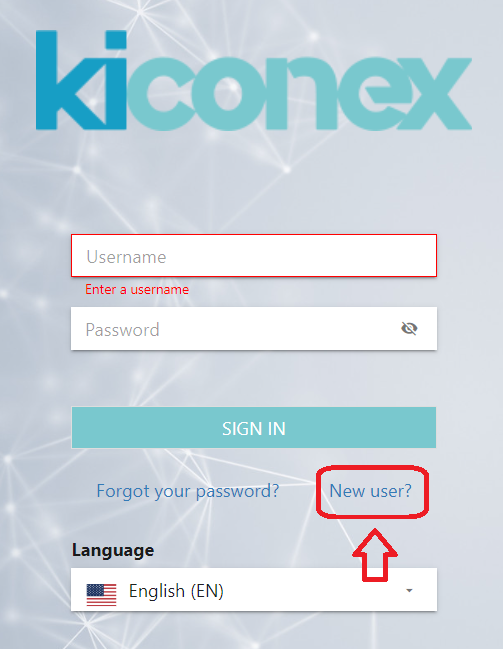
Before clicking, it is necessary to select the desired language for the interface. After clicking on the New user button, the following form opens:
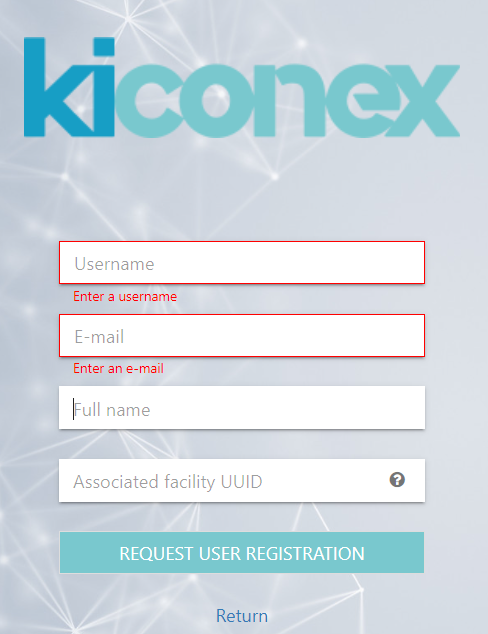
It is necessary to fill in the following fields:
- Username. Corresponds to the name that will be used to access the platform.
- Email. It must be filled in with an email address that the user has access to. This address will receive the confirmation of the user's registration. It will also be used to receive all notifications and alarms from the platform.
- Full name. Additional information to identify the user with name and surname.
- UUID associated facility. A valid UUID is required for registration. This code can be obtained from the nameplate of the kibox (silver nameplate). This plate can be found by locating the silver sticker that is attached to the back of the kiBox or to the electrical panel, if it is included as an option on the kiBox. An example of the silver plaque can be seen in the figure below or by clicking the "?" button next to the "UUID associated facility" field.
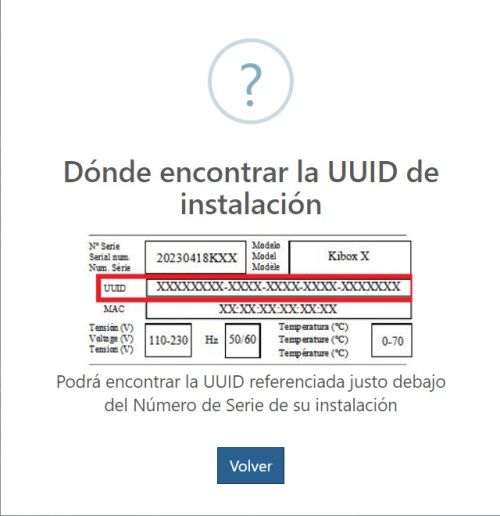
Once the facility manager has accepted the user registration, you will receive a welcome email with the user (indicated in the top red line) and the temporary access password.