Diferencia entre revisiones de «Translations:Recoverypassword/1/en»
De wiki.kiconex
Página creada con «= Password recovery = This menu can be accessed from the login tab of the ''myKiconex'' platform by clicking on the button ''Forgot your password?'' alt=Retrieve password button|center|miniaturadeimage|800x800px|Retrieve password button Before clicking, it is necessary to select the desired language for the interface. Once you have clicked on the button ''Forgot your password?'' the following form will be opened. File:Recuperar contra…» |
Sin resumen de edición |
||
| Línea 1: | Línea 1: | ||
= Password recovery = | = Password recovery = | ||
This menu can be accessed from the login tab of the ''myKiconex'' platform by clicking on the button ''Forgot your password?'' | This menu can be accessed from the login tab of the ''myKiconex'' platform by clicking on the button ''Forgot your password?'' | ||
[[File: | [[File:Recoverypwd - 001.png|alt=Retrieve password button|center|miniaturadeimage|800px|Retrieve password button]] | ||
Before clicking, it is necessary to select the desired language for the interface. Once you have clicked on the button ''Forgot your password?'' the following form will be opened. | Before clicking, it is necessary to select the desired language for the interface. Once you have clicked on the button ''Forgot your password?'' the following form will be opened. | ||
[[File: | [[File:Recoverypwd - 002.png|alt=Recover password form|center|miniatureimage|800px|Recover password form]] | ||
In this form, you must enter the user and the email associated with that user. Then click on "''request password change''". | In this form, you must enter the user and the email associated with that user. Then click on "''request password change''". | ||
Revisión actual - 13:20 30 oct 2023
Password recovery
This menu can be accessed from the login tab of the myKiconex platform by clicking on the button Forgot your password?
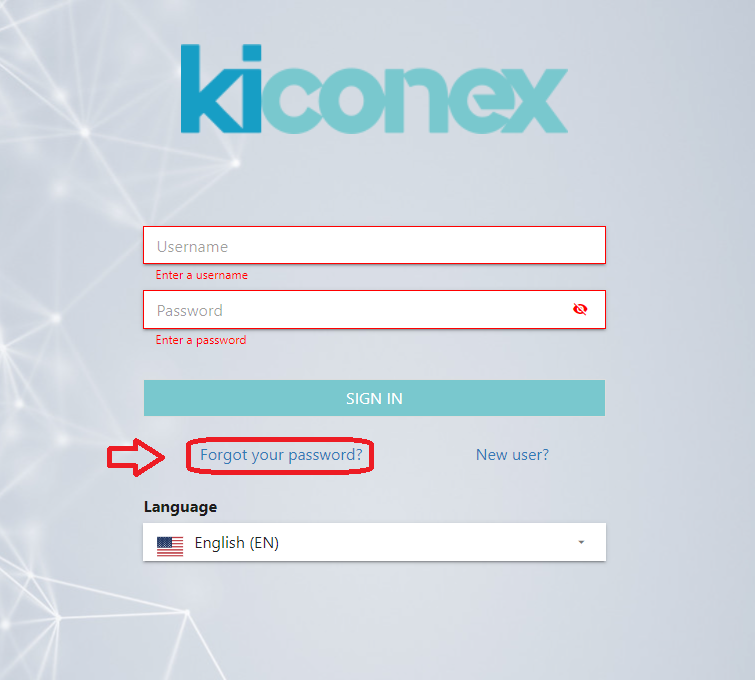
Before clicking, it is necessary to select the desired language for the interface. Once you have clicked on the button Forgot your password? the following form will be opened.
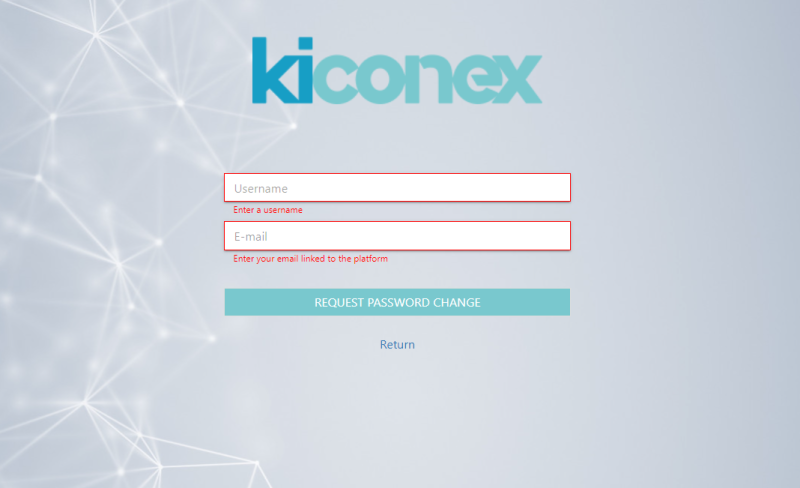
In this form, you must enter the user and the email associated with that user. Then click on "request password change".
