Diferencia entre revisiones de «Translations:UserProfile/3/en»
De wiki.kiconex
Página creada con «* Information about the user (name, email and groups to which it belongs) * In the “activity” tab you can see the record of all the actions carried out by the user on the platform. * In the “facilities” tab you can find all the facilities to which that user has access permissions. centro|miniaturadeimagen|800x800px|How to edit user's profile In order to edit the user's profile, it is necessary to click on the edit but…» |
Sin resumen de edición |
||
| Línea 3: | Línea 3: | ||
* In the “facilities” tab you can find all the facilities to which that user has access permissions. | * In the “facilities” tab you can find all the facilities to which that user has access permissions. | ||
[[Archivo:How to edit user's profile.png|centro|miniaturadeimagen|800x800px|How to edit user's profile]] | [[Archivo:How to edit user's profile.png|centro|miniaturadeimagen|800x800px|How to edit user's profile]] | ||
In order to edit the user's profile, it is necessary to click on the edit button (pencil icon) at the top right. | In order to '''edit the user's profile''', it is necessary to click on the edit button ('''pencil''' icon) at the top right. | ||
Revisión actual - 12:49 27 ago 2024
- Information about the user (name, email and groups to which it belongs)
- In the “activity” tab you can see the record of all the actions carried out by the user on the platform.
- In the “facilities” tab you can find all the facilities to which that user has access permissions.
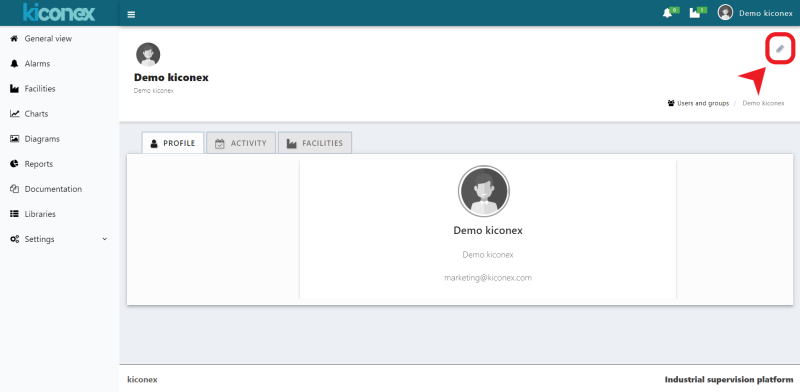
In order to edit the user's profile, it is necessary to click on the edit button (pencil icon) at the top right.
