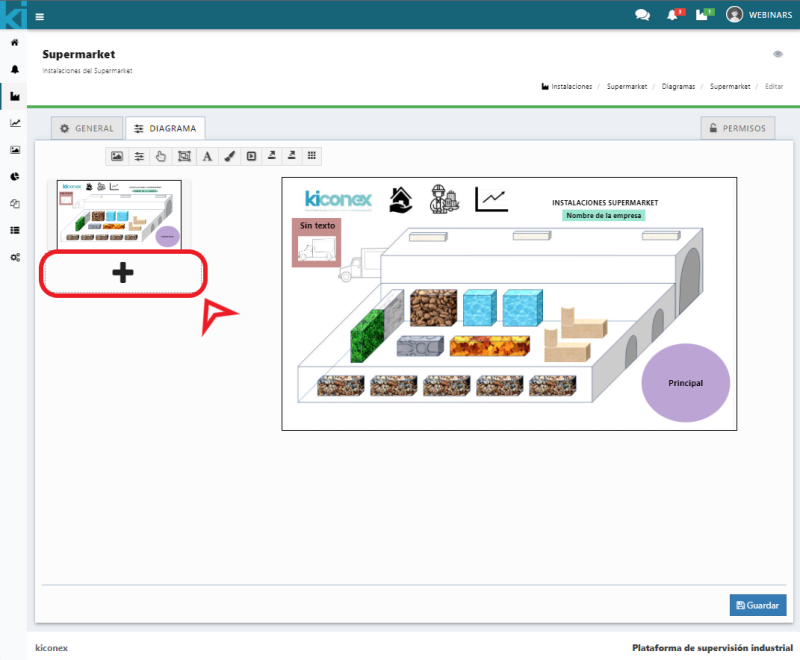Diferencia entre revisiones de «Translations:Diagrams/67/en»
De wiki.kiconex
Página creada con «== Adding layers == A diagram can be composed of one or several layers. To add a layer to the diagram click on the "+" button located in the left side menu. center|miniatureimage|800x800px|Add layers in boxed diagrams The main layer configuration pop-up will be displayed:» |
Sin resumen de edición |
||
| Línea 1: | Línea 1: | ||
== Adding layers == | == Adding layers == | ||
A diagram can be composed of one or several layers. To add a layer to the diagram click on the "+" button located in the left side menu. | A diagram can be composed of one or several layers. To add a layer to the diagram click on the "+" button located in the left side menu. | ||
[[Archivo:SP añadir capas en diagramas con recuadro.png|center|miniatureimage|800x800px|Add layers in boxed diagrams]] | [[Archivo:SP añadir capas en diagramas con recuadro.png|center|miniatureimage|800x800px|Add layers in boxed diagrams]] | ||
The main layer configuration pop-up will be displayed: | The main layer configuration pop-up will be displayed: | ||