Diferencia entre revisiones de «CONN kibox2A/en»
Página creada con «== Connecting kiBox2A == To connect your kiBox2A device, the following image of your installation is attached: alt=Connecting kiBox2A|left|miniatureimage|Connecting kiBox2A» |
Página creada con «==== Other information of interest ==== alt=kiBox2A connection|izquierda|miniaturadeimagen|kiBox2A connection.» |
||
| Línea 17: | Línea 17: | ||
More information about Modbus connection and wiring can be found in [[ModbusRTU-RS485]]. | More information about Modbus connection and wiring can be found in [[ModbusRTU-RS485]]. | ||
==== Other information of interest ==== | |||
==== | [[Archivo:Conexionado kiBox2A.png|alt=kiBox2A connection|izquierda|miniaturadeimagen|kiBox2A connection.]] | ||
[[Archivo:Conexionado kiBox2A.png|alt= | |||
* kiBox2A can provide WiFi network (access point) to connect a Wireless device and use kiBox2A's 3G network to access the myKiconex platform. | |||
* kiBox2A | * 3 LAN ports to use Modbus TCP/IP communication protocol. Expandable to one more if using mobile connection exclusively. | ||
* 3 | * Signal quality can be checked through LED indicators. If these LED's are off, no SIM card is detected or there is no coverage. | ||
* | |||
=== More information === | |||
If you need more information, please contact us: | |||
* [[kibox2A|kiBox2A wiki]]. You will find kiBox specific information. | |||
* [[ | * [[MainPage|kiconex wiki]]. This is the generic wiki, which can help you with all the doubts you may have on various topics related to kiconex, its products and its platform. | ||
* [[MainPage|wiki | |||
Revisión del 15:05 10 abr 2024
Connecting kiBox2A
Internet
Kibox2A has two SIM card slots. If you wish to connect to the internet via a mobile network, you will need to use at least one of these card slots. Kibox2A has a dual SIM option to ensure internet connection in case one of the cards fails and blocks the internet connection.
NOTE: the antennas must be connected to the device to ensure correct operation.
Optionally, a RJ45 cable can be connected between the kiBox2A and a switch/router to receive a wired internet connection. In this case, one end of the cable will connect to the router/switch and the other end will enter through the WAN tab.
Controls
To connect one or more controls to our kibox2A, we can use either the Modbus port or the LAN ports to use the TCP/IP protocol.
To make the connection using the Modbus protocol, we will do it through the RS-485 port. Connect your device through a 2-wire shielded cable, connecting the shield to the GND pin (3). More information about Modbus connection and wiring can be found in ModbusRTU-RS485.
Other information of interest
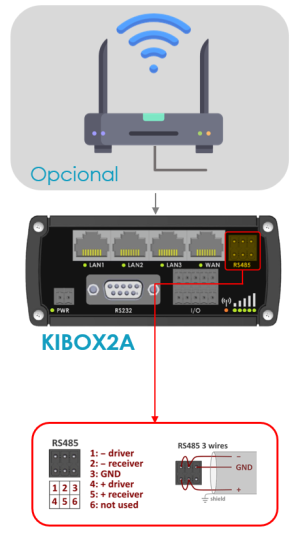
- kiBox2A can provide WiFi network (access point) to connect a Wireless device and use kiBox2A's 3G network to access the myKiconex platform.
- 3 LAN ports to use Modbus TCP/IP communication protocol. Expandable to one more if using mobile connection exclusively.
- Signal quality can be checked through LED indicators. If these LED's are off, no SIM card is detected or there is no coverage.
More information
If you need more information, please contact us:
- kiBox2A wiki. You will find kiBox specific information.
- kiconex wiki. This is the generic wiki, which can help you with all the doubts you may have on various topics related to kiconex, its products and its platform.
