Diferencia entre revisiones de «System/en»
De wiki.kiconex
Actualizando para coincidir con nueva versión de la página fuente |
Página creada con «=== Data update date === Indicates the date on which the data displayed in the system have been updated, as well as the time. By clicking on the "refresh" button, the board is asked again for the last information. centro|miniaturadeimagen|Ex. Date of data update» |
||
| Línea 1: | Línea 1: | ||
__TOC__ | __TOC__ | ||
== Information == | |||
In the information tab you can find all the information corresponding to the KiBox, network configuration, software version information, UUID, SIM information, among others. | |||
The information is separated by two tabs where you will find System and SIM. | |||
The information tab can be accessed through the main menu or the main tabs. | |||
[[Archivo:SP-MENU PRINCIPAL PESTAÑA INFORMACIÓN.png|centro|miniaturadeimagen|600x600px|Information tab in the main menu]] | |||
[[Archivo:SP-MENU PRINCIPAL PESTAÑA INFORMACIÓN.png|centro|miniaturadeimagen|600x600px| | [[Archivo:SP-BARRA MENÚ PRINCIPAL PESTAÑA INFORMACIÓN.png|centro|miniaturadeimagen|600x600px|Information tab from the main bar of the installation]] | ||
[[Archivo:SP-BARRA MENÚ PRINCIPAL PESTAÑA INFORMACIÓN.png|centro|miniaturadeimagen|600x600px| | |||
=== Hardware information === | |||
# '''Hardware model'''': Indicates the model of internal electronic board that the ''kiBox'' has. | |||
# ''' | # '''Commercial model'''': Indicates the commercial model of the ''kiBox''. | ||
# ''' | # '''Number of ports'''': Indicates the number of RS485 ports the ''kiBox'' has. | ||
# ''' | # '''Activity time'''': Indicates the time the ''kiBox'' has been active while running the software. This time is reset if the equipment is restarted by turning the power off and on again. | ||
# ''' | # '''Temperature''': Indicates the internal temperature of the ''kiBox'' electronic board. | ||
# ''' | # '''Free RAM memory''': Indicates the free RAM memory. | ||
# ''' | # '''Free HDD''': Indicates the free space on the HDD hard disk. | ||
# '''HDD | # '''Network interface'''': Indicates the information of the network interfaces to which the ''kiBox'' is connected. There are eth0, eth0 and tun0, in each of them the obtained IP and the MAC address are indicated except in tun0 in which the MAC is not shown. | ||
# ''' | [[Archivo:SP - Ej. Información del hardware.png|centro|miniaturadeimagen|Ex. Hardware information]] | ||
[[Archivo:SP - Ej. Información del hardware.png|centro|miniaturadeimagen| | |||
=== Software information === | |||
# '''Daemon version'''': Indicates the version of the kiDaemon service. | |||
# ''' | # '''Operating system version'''': Indicates the distribution and version of the operating system. | ||
# ''' | # '''Operating system name:'''' Indicates the name assigned to the operating system version. | ||
# ''' | # '''UUID'''': Indicates the unique identifier of the installation. It has the option to copy to the clipboard for use in user registration, for example. | ||
# '''UUID''': | # '''Daemon Date''': Indicates the date of the kiDaemon service version. It is important to always have the version as up to date as possible. | ||
# ''' | # '''Compilation options''': Gives information about what extra packages are included in that software version (e.g. location for GPS geolocation of the installation).[[Archivo:SP - Ej. Información del Software.png|centro|miniaturadeimagen|Ex. Software information]] | ||
# ''' | |||
=== Data update date === | |||
Indicates the date on which the data displayed in the system have been updated, as well as the time. By clicking on the "refresh" button, the board is asked again for the last information. | |||
[[Archivo:SP - Ej. Fecha de actualización de datos.png|centro|miniaturadeimagen|Ex. Date of data update]] | |||
[[Archivo:SP - Ej. Fecha de actualización de datos.png|centro|miniaturadeimagen| | |||
Revisión del 12:40 30 abr 2024
Information
In the information tab you can find all the information corresponding to the KiBox, network configuration, software version information, UUID, SIM information, among others.
The information is separated by two tabs where you will find System and SIM.
The information tab can be accessed through the main menu or the main tabs.
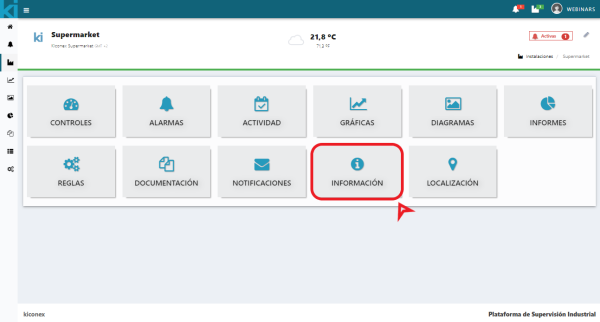

Hardware information
- Hardware model': Indicates the model of internal electronic board that the kiBox has.
- Commercial model': Indicates the commercial model of the kiBox.
- Number of ports': Indicates the number of RS485 ports the kiBox has.
- Activity time': Indicates the time the kiBox has been active while running the software. This time is reset if the equipment is restarted by turning the power off and on again.
- Temperature: Indicates the internal temperature of the kiBox electronic board.
- Free RAM memory: Indicates the free RAM memory.
- Free HDD: Indicates the free space on the HDD hard disk.
- Network interface': Indicates the information of the network interfaces to which the kiBox is connected. There are eth0, eth0 and tun0, in each of them the obtained IP and the MAC address are indicated except in tun0 in which the MAC is not shown.

Software information
- Daemon version': Indicates the version of the kiDaemon service.
- Operating system version': Indicates the distribution and version of the operating system.
- Operating system name:' Indicates the name assigned to the operating system version.
- UUID': Indicates the unique identifier of the installation. It has the option to copy to the clipboard for use in user registration, for example.
- Daemon Date: Indicates the date of the kiDaemon service version. It is important to always have the version as up to date as possible.
- Compilation options: Gives information about what extra packages are included in that software version (e.g. location for GPS geolocation of the installation).

Ex. Software information
Data update date
Indicates the date on which the data displayed in the system have been updated, as well as the time. By clicking on the "refresh" button, the board is asked again for the last information.

