Diferencia entre revisiones de «Translations:Newuser/2/en»
De wiki.kiconex
Página creada con «The user registration can be done from the [https://my.kiconex.com/login login page], by accessing the registration form, using the '''New user?''' button. alt=Password recovery button|center|miniaturizedimage|522x522px|New user registration button Before clicking, it is necessary to select the desired language for the interface. After clicking on the ''New user'' button, the following form opens: File:Formulario nuevo usuario.jpg|alt=Ne…» |
Sin resumen de edición |
||
| Línea 1: | Línea 1: | ||
The user registration can be done from the [https://my.kiconex.com/login login page], by accessing the registration form, using the '''New user?''' button. | The user registration can be done from the [https://my.kiconex.com/login login page], by accessing the registration form, using the '''New user?''' button. | ||
[[File: | [[File:Newuser - 001.png|alt=Password recovery button|center|miniaturizedimage|New user registration button]] | ||
Before clicking, it is necessary to select the desired language for the interface. After clicking on the ''New user'' button, the following form opens: | Before clicking, it is necessary to select the desired language for the interface. After clicking on the ''New user'' button, the following form opens: | ||
[[File: | [[File:Newuser - 002.png|alt=New user form|center|miniatureimage|New user form]] | ||
It is necessary to fill in the following fields: | It is necessary to fill in the following fields: | ||
Revisión actual - 15:14 16 oct 2023
The user registration can be done from the login page, by accessing the registration form, using the New user? button.
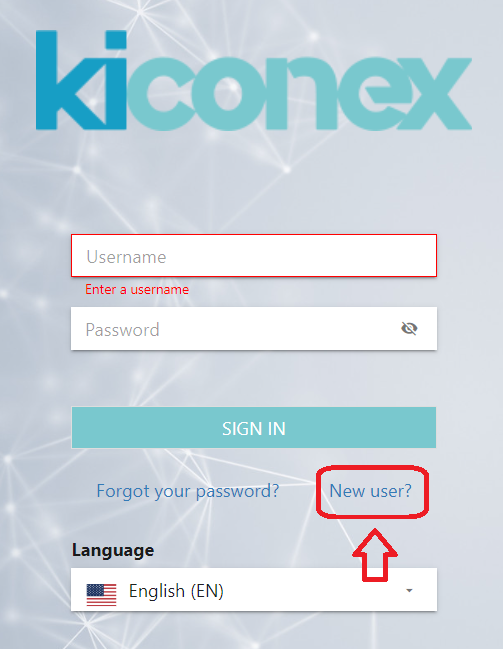
Before clicking, it is necessary to select the desired language for the interface. After clicking on the New user button, the following form opens:
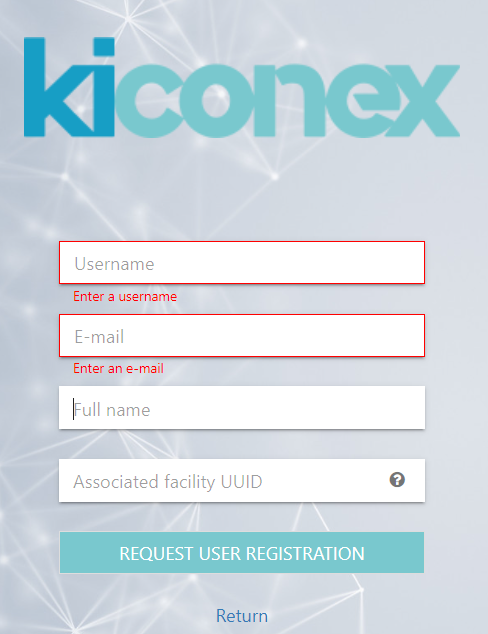
It is necessary to fill in the following fields:
