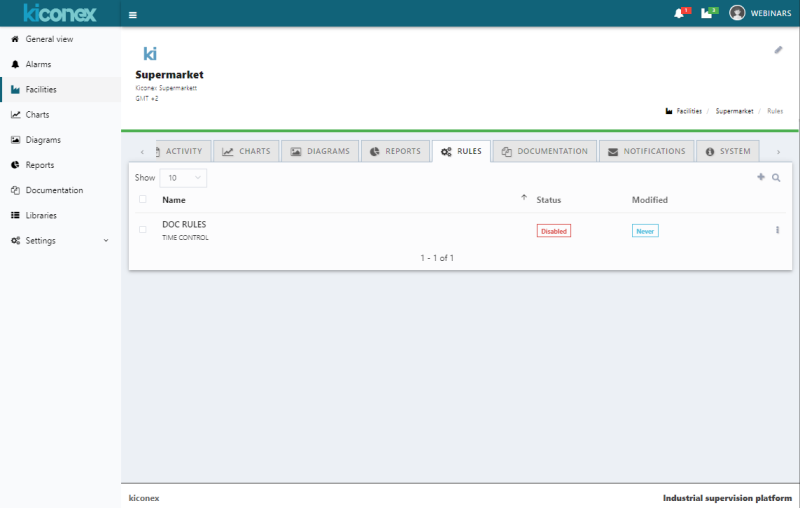Diferencia entre revisiones de «Translations:Rules/15/en»
De wiki.kiconex
Página creada con «After filling in the information requested in the '''General''', '''Rule''' and '''Programming''' tabs, the configuration process is completed by saving the changes from the blue button in the lower left corner, as shown in the following image:» |
Sin resumen de edición |
||
| Línea 1: | Línea 1: | ||
After filling in the information requested in the '''General''', '''Rule''' and '''Programming''' tabs, the configuration process is completed by saving the changes from the blue button in the lower left corner, as shown in the following image: | After filling in the information requested in the '''General''', '''Rule''' and '''Programming''' tabs, the configuration process is completed by saving the changes from the blue button in the lower left corner, as shown in the following image: | ||
[[Archivo:15.1.REGLA GUARDADA RECUADRO EN.png|centro|800x800px|miniaturadeimagen|Botón guardar en reglas.]] | |||
With these steps the rule has been created and is visible in the rules section of the facility: | |||
[[Archivo:16.REGLA GUARDADA.png|centro|800x800px|miniaturadeimagen|Visualización de la regla creada]] | |||
Revisión del 08:11 24 oct 2023
After filling in the information requested in the General, Rule and Programming tabs, the configuration process is completed by saving the changes from the blue button in the lower left corner, as shown in the following image:
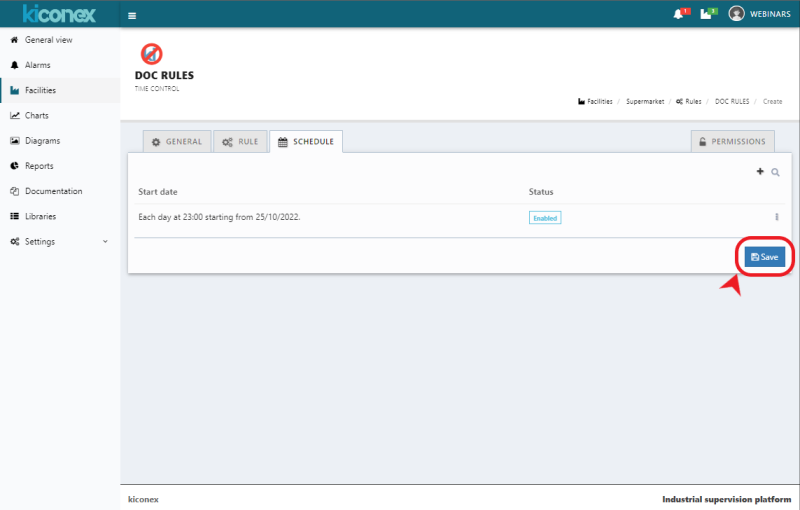
With these steps the rule has been created and is visible in the rules section of the facility: