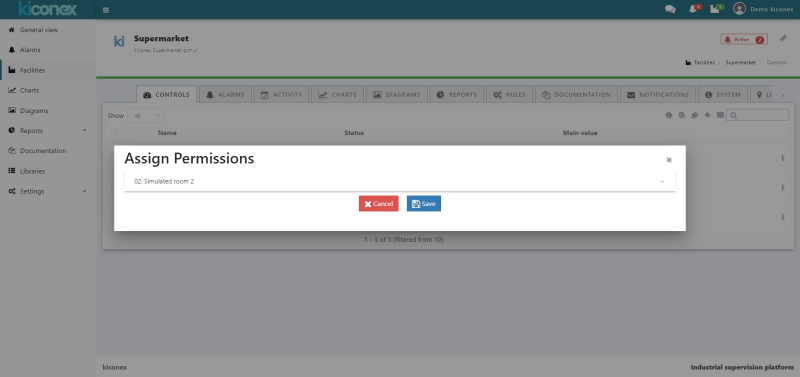Diferencia entre revisiones de «Translations:Controls/21/en»
De wiki.kiconex
Página creada con «== Permissions on controls == Ways to access to the permissions of a control: by right clicking on the control and selecting "assign permissions"; by clicking on the 3 dots to the right of the control and selecting "assign permissions" or by editing the control and selecting the "permissions" tab.centro|miniaturadeimage|800x800px» |
Sin resumen de edición |
||
| Línea 1: | Línea 1: | ||
== Permissions on controls == | == Permissions on controls == | ||
Ways to access to the permissions of a control: by right clicking on the control and selecting "assign permissions"; by clicking on the 3 dots to the right of the control and selecting "assign permissions" or by editing the control and selecting the "permissions" tab.[[ | Ways to access to the permissions of a control: by right clicking on the control and selecting "assign permissions"; by clicking on the 3 dots to the right of the control and selecting "assign permissions" or by editing the control and selecting the "permissions" tab.[[File:Controls - 011.png|centro|miniaturadeimage|800px]] | ||
Revisión actual - 11:01 30 oct 2023
Permissions on controls
Ways to access to the permissions of a control: by right clicking on the control and selecting "assign permissions"; by clicking on the 3 dots to the right of the control and selecting "assign permissions" or by editing the control and selecting the "permissions" tab.