Diferencia entre revisiones de «Translations:Controls/28/en»
De wiki.kiconex
Página creada con «To access the view configuration it is necessary to enter the control and click on the cogwheel that appears in the last tab on the right.centro|miniatureimage|800x800pxIn the screen to edit the view you can see the following sections: alt=Configuration view of a control|centro|miniaturadeimage|800x800px|Configuration view of a control The variables of the control are grouped by their differen…» |
Sin resumen de edición |
||
| Línea 1: | Línea 1: | ||
To access the view configuration it is necessary to enter the control and click on the cogwheel that appears in the last tab on the right.[[ | To access the view configuration it is necessary to enter the control and click on the cogwheel that appears in the last tab on the right.[[File:Controls - 014.png|centro|miniatureimage|800px]]In the screen to edit the view you can see the following sections: | ||
[[ | [[File:Controls - 015.png|alt=Configuration view of a control|centro|miniaturadeimage|800px|Configuration view of a control]] | ||
The variables of the control are grouped by their different categories: analog inputs, analog outputs, digital inputs, etc. From the drop-down menu at the top right you can select the groups of variables to be filtered. | The variables of the control are grouped by their different categories: analog inputs, analog outputs, digital inputs, etc. From the drop-down menu at the top right you can select the groups of variables to be filtered. | ||
Revisión actual - 11:02 30 oct 2023
To access the view configuration it is necessary to enter the control and click on the cogwheel that appears in the last tab on the right.
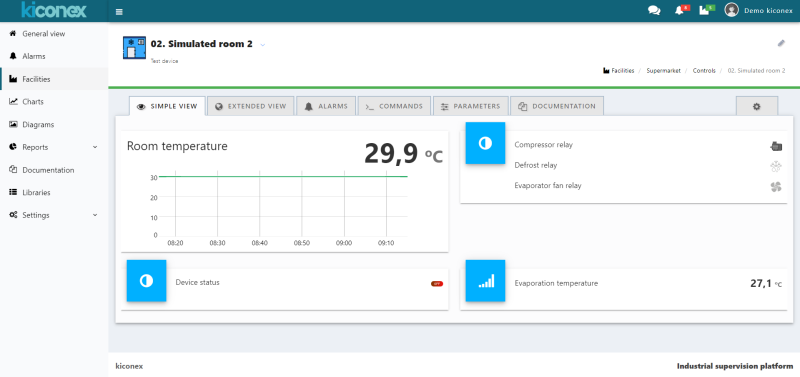
In the screen to edit the view you can see the following sections:
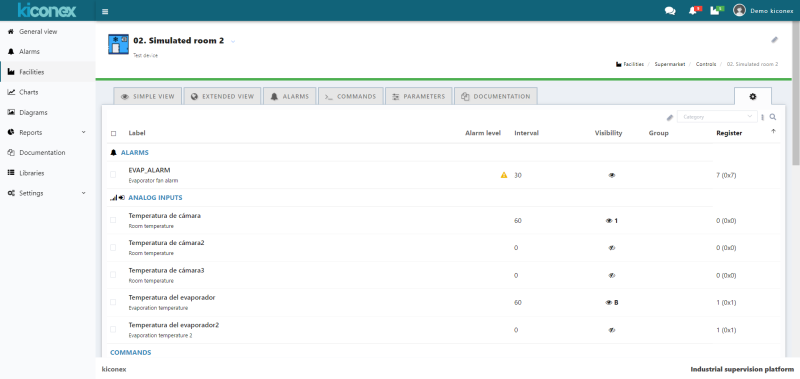
The variables of the control are grouped by their different categories: analog inputs, analog outputs, digital inputs, etc. From the drop-down menu at the top right you can select the groups of variables to be filtered.
