Diferencia entre revisiones de «Facilities»
De wiki.kiconex
Se marcó esta sección para su traducción |
mSin resumen de edición |
||
| Línea 1: | Línea 1: | ||
'''How do we access our facility?''' | '''How do we access our facility?''' | ||
Access to the facility | Access to the facility | ||
We can access in two ways, we have the option to enter from the side menu or from the main menu where we indicate the number of facilities to which we have access: | We can access in two ways, we have the option to enter from the side menu or from the main menu where we indicate the number of facilities to which we have access: | ||
[[Archivo:Acceso a la instalación EN.png|izquierda]] | [[Archivo:Acceso a la instalación EN.png|izquierda]] | ||
[[Archivo:Acceso a las instalaciones EN.png|derecha]] | [[Archivo:Acceso a las instalaciones EN.png|derecha]] | ||
| Línea 22: | Línea 16: | ||
The list of facilities to which we have access will appear: | The list of facilities to which we have access will appear: | ||
[[Archivo:Listado de instalaciones EN.png|centro]] | [[Archivo:Listado de instalaciones EN.png|centro]] | ||
We access to the installation where we will have all the shortcuts to the kiconex functionalities. | We access to the installation where we will have all the shortcuts to the kiconex functionalities. | ||
[[Archivo:Botones principales EN.png|centro]] | [[Archivo:Botones principales EN.png|centro]] | ||
Accessing the controls tab we will see the list of controls with their main parameters and the status of each control. | Accessing the controls tab we will see the list of controls with their main parameters and the status of each control. | ||
We can also see in the upper part the tabs of the shortcuts that we have in the start menu of the installation. | We can also see in the upper part the tabs of the shortcuts that we have in the start menu of the installation. | ||
[[Archivo:Botones principales listado de controles EN.png|centro]] | [[Archivo:Botones principales listado de controles EN.png|centro]] | ||
Revisión del 10:10 29 nov 2022
How do we access our facility?
Access to the facility
We can access in two ways, we have the option to enter from the side menu or from the main menu where we indicate the number of facilities to which we have access:
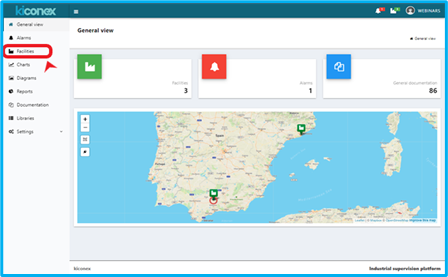
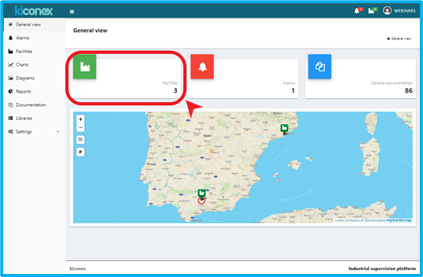
The list of facilities to which we have access will appear:
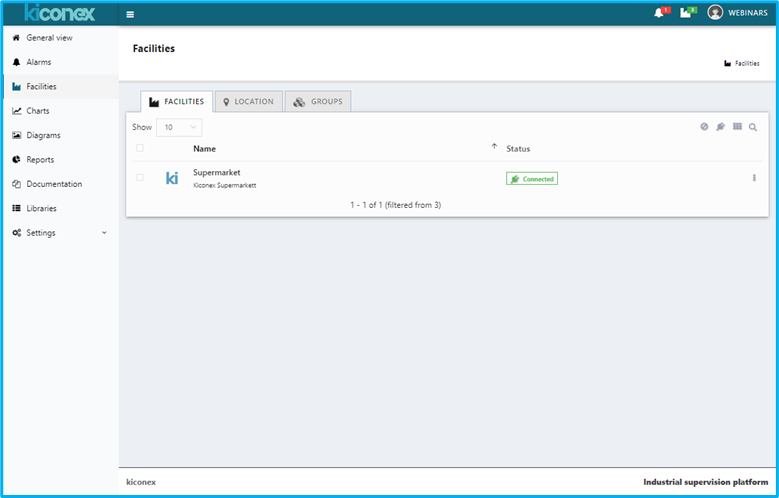
We access to the installation where we will have all the shortcuts to the kiconex functionalities.
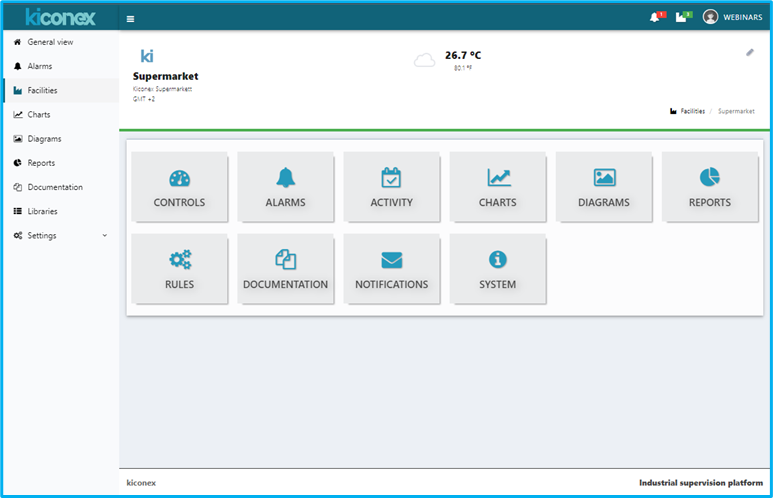
Accessing the controls tab we will see the list of controls with their main parameters and the status of each control.
We can also see in the upper part the tabs of the shortcuts that we have in the start menu of the installation.

