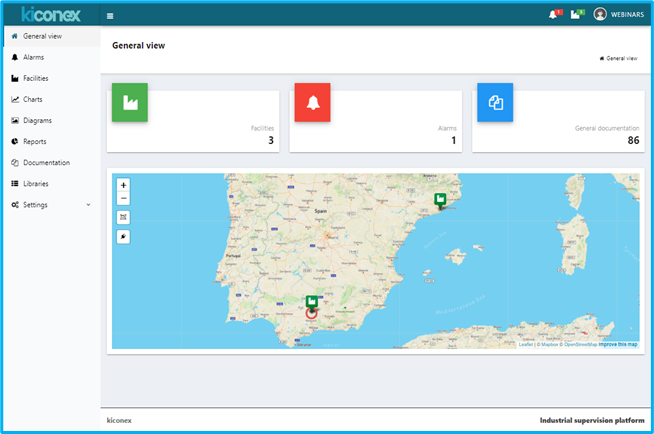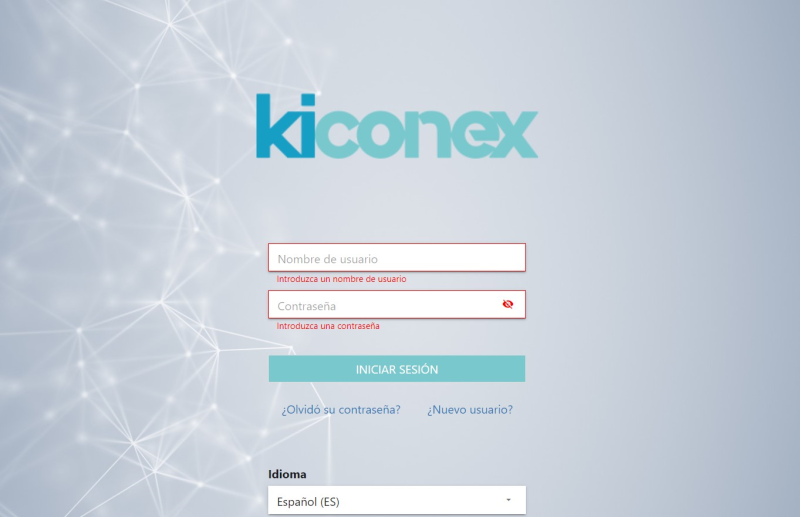Access/en
The first step is to access the web platform. To do this, the following address must be entered in any browser:
All the necessary information about the product can be found on the website. To enter the monitoring platform, click on the "Log in" button in the upper right corner of the website:
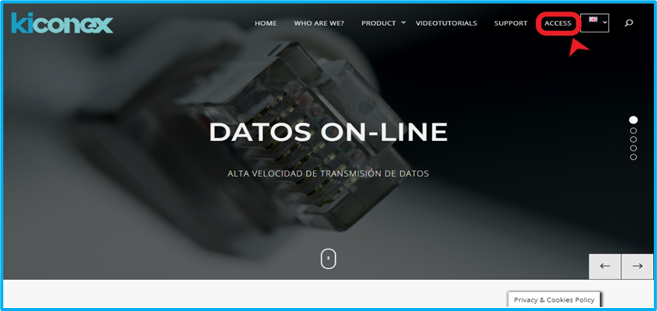
Here you must enter the username and password provided by kiconex. Once this is done, click on "Login" to enter the platform.
En caso de no recordar la contraseña de acceso a la plataforma, se puede pulsar el botón ¿Olvidó su contraseña? para acceder a la pantalla de recuperación de contraseña.
Por otro lado, si aún no se dispone de usuario y contraseña para acceder a la plataforma mykiconex, se puede dar de alta un nuevo usuario pulsando sobre ¿Nuevo usuario? Al pulsar se redireccionará al menú de alta de nuevos usuarios.
Finalmente, se dispone de un desplegable para seleccionar el idioma para esta interfaz y para la de recuperación de contraseña y alta de nuevo usuario.
What do we see initially? General view
Access to the facility.
We have the mykiconex General view where we can see in an abbreviated form the number of facilities to which we have access, alarms activated and the documentation section, also, we have the kiconex functionalities in the side menu that will facilitate our day to day work. This menu can also be hidden to optimize the workspace by clicking on the menu icon.