Translations:Notifications/12/en
To apply the changes after saving the mails, set the notification delay time and the method of notification, it is necessary to click on the floppy disk symbol in the upper right corner:
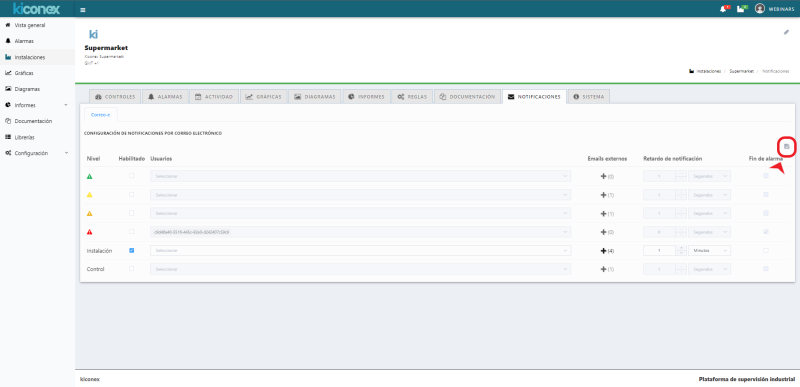
Notifications by SMS
In those facilities that are subscribed to a plan that sends alarm notifications via SMS, the following tab will appear in the "notifications" section.
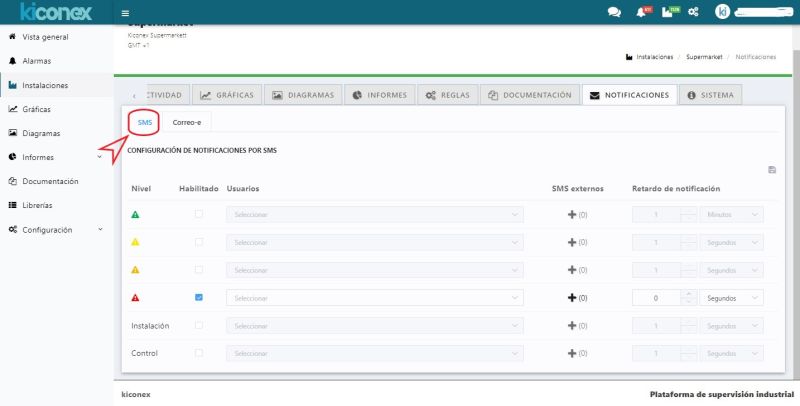
This tab allows setting different levels of alarms of the controls as well as the alarms of disconnections of the controls and of the kiBoxes (facility). The process is the same as described in notifications by email. The difference is that only users who have a phone number configured in their profile will appear and that end-of-alarm notification by SMS is not allowed.
External SMS configuration
To notify an alarm via SMS to someone who does not have a myKiconex account, click on the "+" sign in "External SMS" column. The following pop-up window will appear:

To add a phone number to send the notification, follow the steps below:
