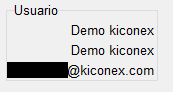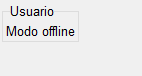Translations:KiParameters/2/es
Session management
To use the functionalities that need connection with the mykiconex platform, you will need to log in with your username and password. At boot time, kiParameters will check if theres an active session. If positive it will log in automatically, otherwise, it will show the following pop-up window. If you want to use the online functionalities, put your credentials and click the "Log in" button. You can also check de "Remember me" box to keep the information for other sessions.
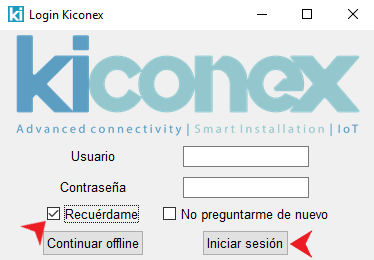
In case you want to use the program in offline mode, click the "Offline mode" button. If you want the program to not ask you for log in permanently, select the "Don't ask again" box.
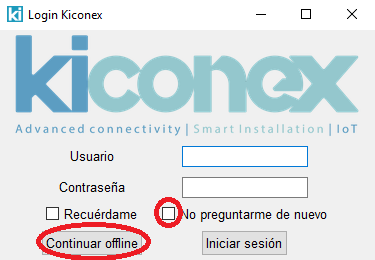
Once the session is (or not), you will have the information box in the upper-right corner:
When a change in the session is needed, go to the top menu and click in Session.
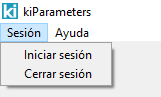
To log out and activate the offline mode, click in Log out. If you want to log in with other user, click in Log in and the program will close the current session and the popup will be shown again.