Translations:Keyuser:Control/50/en
De wiki.kiconex
To manage these templates, click on the 3 dots at the top right, next to the magnifying glass icon.
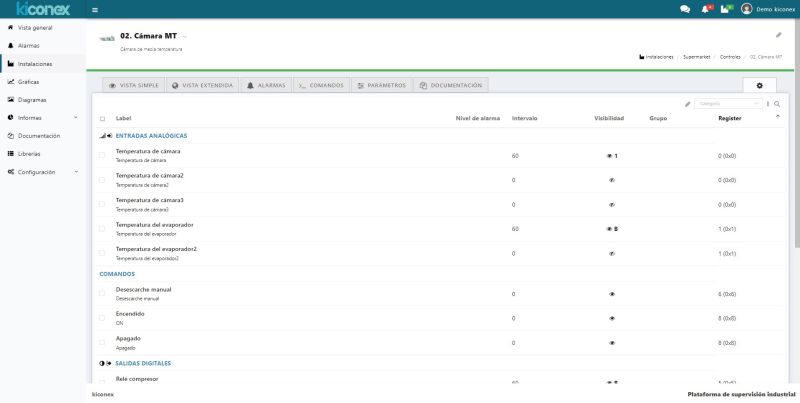
The options that will appear are the following:
- Save template. This option is used to save the current view configuration of a control. When clicking on it, the following pop-up window will appear, where you will have to indicate the name you want to give to the new template. You can also select the name of an existing template to overwrite it.

- Description field is used to add information about the template.
- Active template field identifies the current template the control is using to render its view.
- Delete template. You can select if you want to delete an existing template.
- Load template. It is used to load an existing template in the current control.
