Translations:MAN kibox2A/15/en
De wiki.kiconex
Right click on the kibox (Ethernet X) and select "Properties".
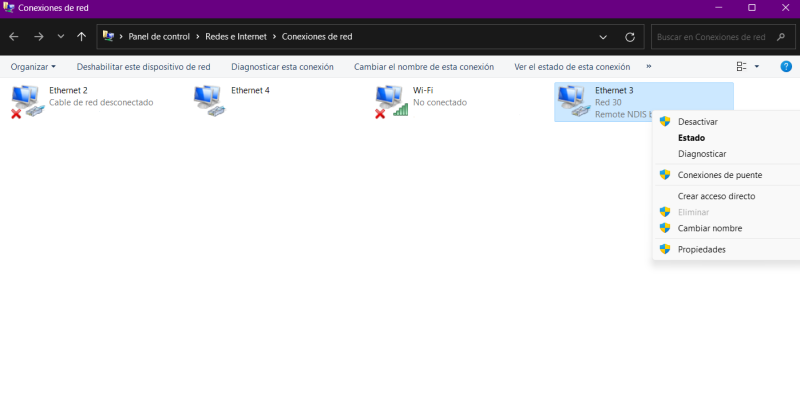
The following window appears. Select the fourth line "Internet Protocol Version 4 (TCP/IPv4)" and click on "Properties".
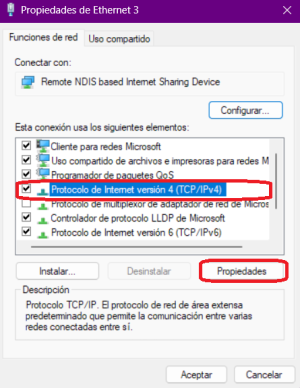
Enter the following data. As a note, the last digits of the "IP address" line can vary from 0 to 255. It is recommended to put a number between the range 100 and 150 to avoid conflicts.
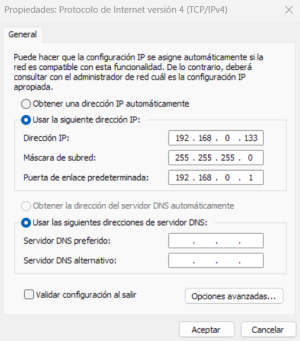
Once filled in as shown in the image, click on "OK". Close the following window. The IP is now configured to access the kibox and log in.
