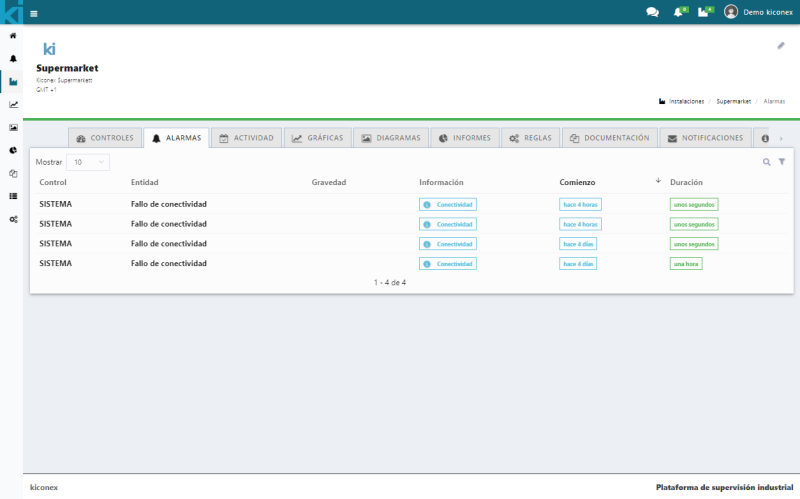AlarmList/en
How to view the alarm list
Access to the facility
The facility is accessed with the user's credentials.
Access to the list of controls
The list of controls is accessed by clicking on the Controls button in the main menu.
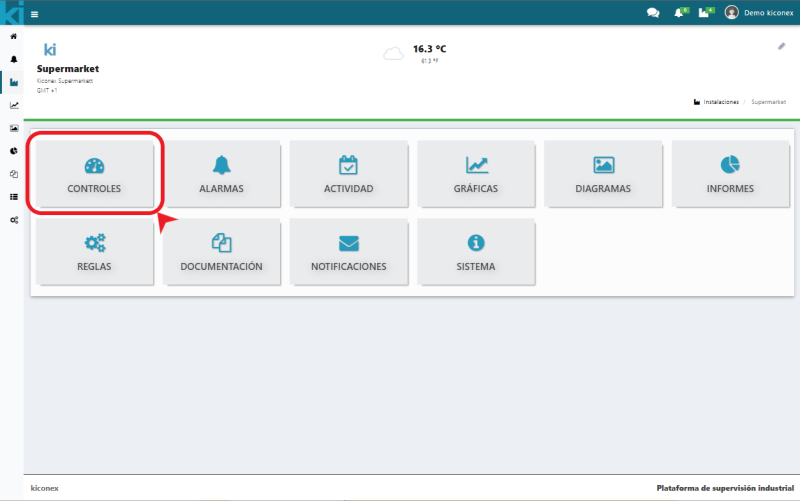
You will see the list of all the devices loaded on the platform.
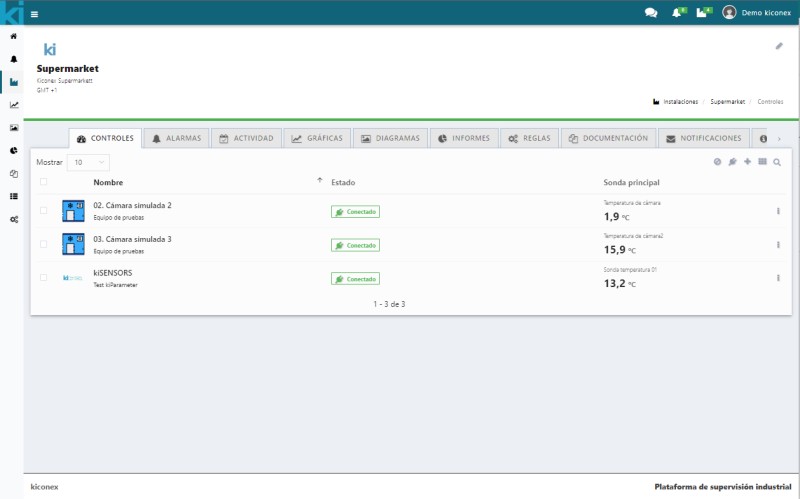
Control access to review
The control is accessed by clicking on the control you want to review
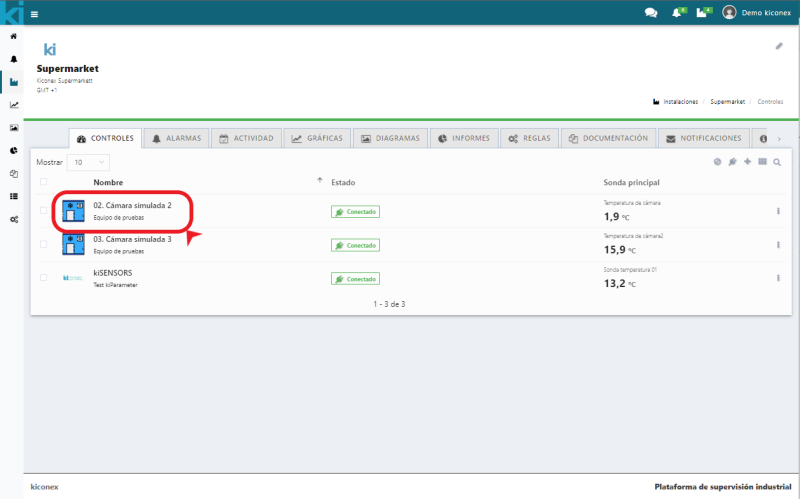
Access to the control alarms tab
The alarms tab can be accessed through the main facility tabs by clicking on Alarms
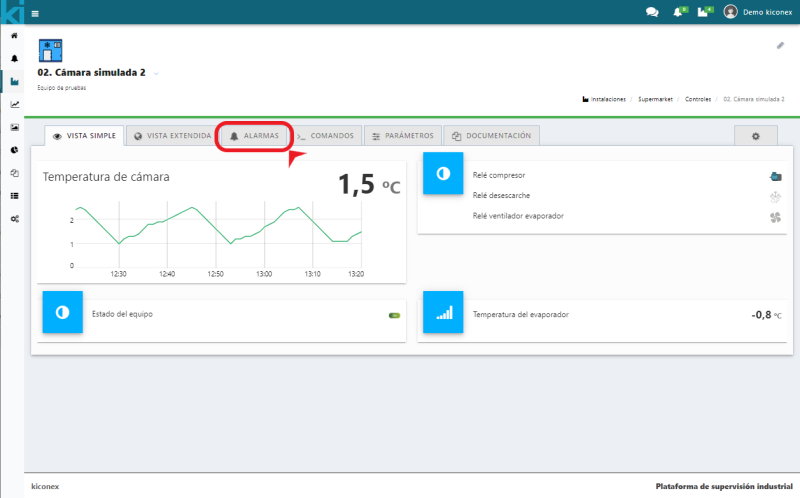
Current status
In this list you will see all the configured alarms, if active they will be seen with the colored icon (respectively configured), if not active the gray icon will appear.
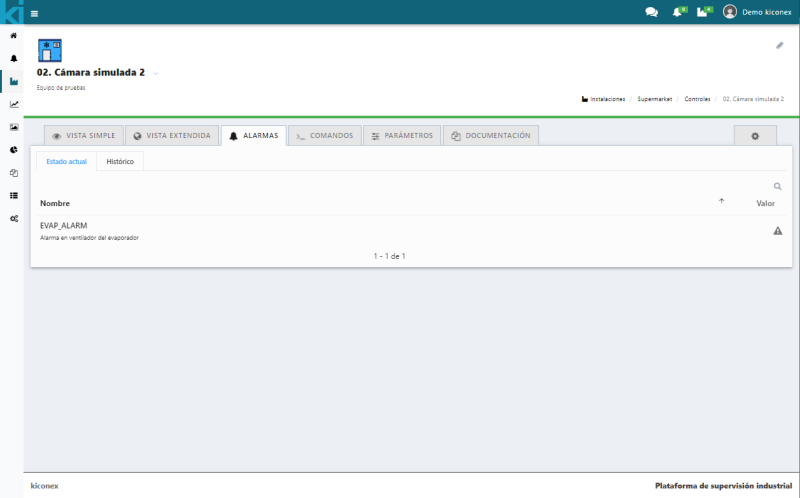
Historical
If the facility has active alarms, they will be displayed in this tab
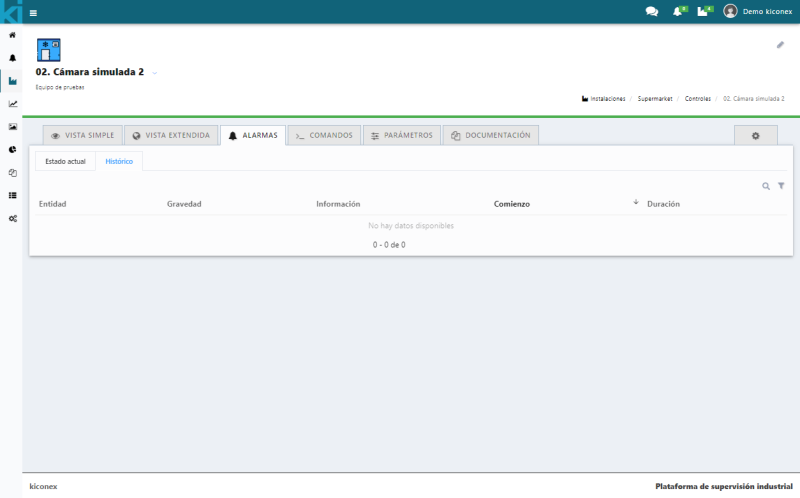
If you need to see the completed alarms, you must click on the filter icon on the upper side where you will find a drop-down menu in which you must select Completed.
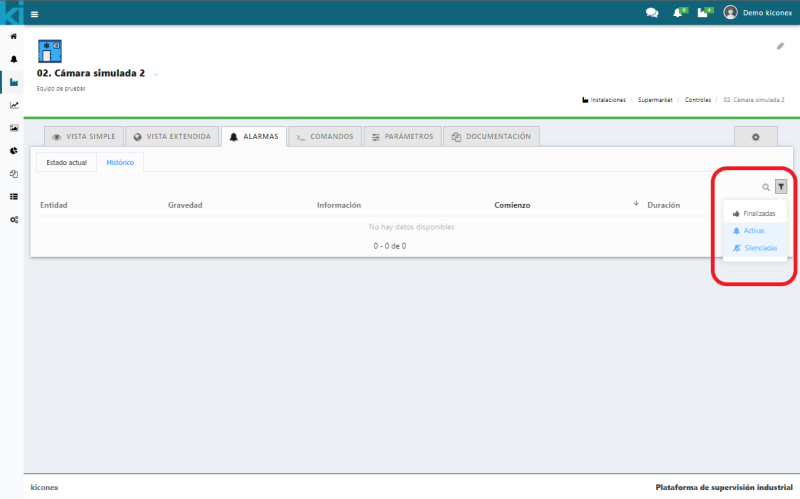
The list of alarms that this control has had will be displayed.