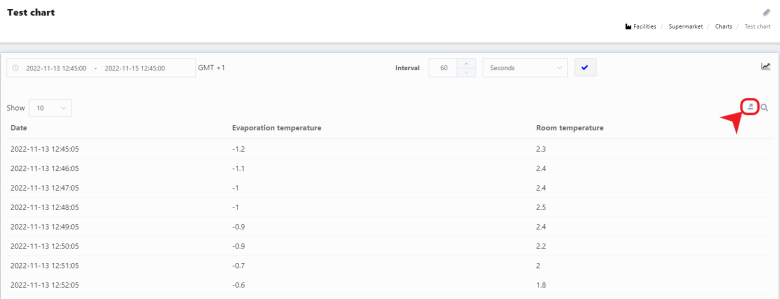Graphics/en
Graphics
This is one of the most important modules of myKiconex platform. With this tool, it is possible to make temporary graphical representations of analog/digital variables and states. The module allows data comparisons of different controls and facilities, as well as the creation of preconfigured graphs for easier access to historical behavioral data.
In myKiconex platform, data can be saved over time (see section on control saving interval configuration). These data can be visualized in a graph to analyze the behavior of a control over time.
Access to the data history of a variable
It is easily open the data history of a variable, wherever the variable is visible:
- Facility controls tab
- Simple control view
- Extended control view
- Facility diagram
Graph configuration points
The graph looks as follows:
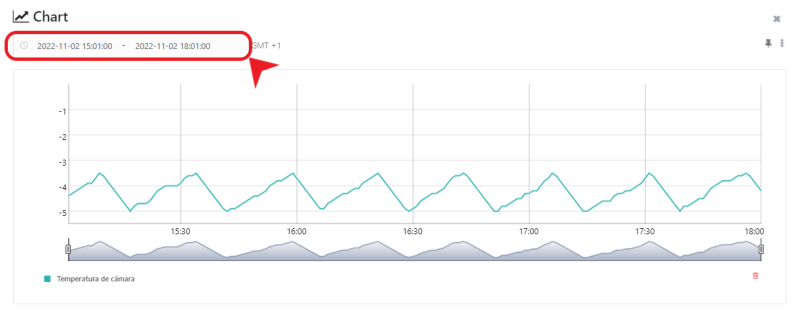
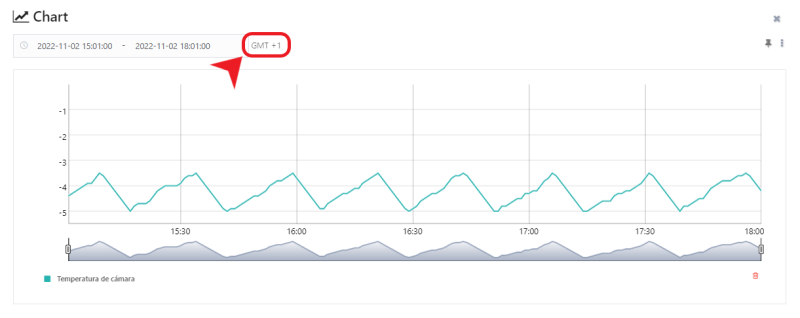
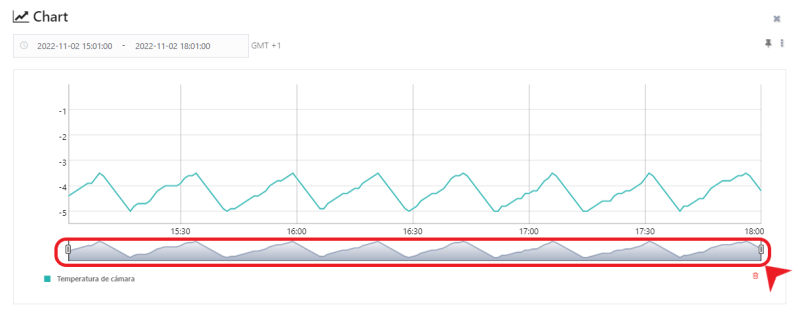
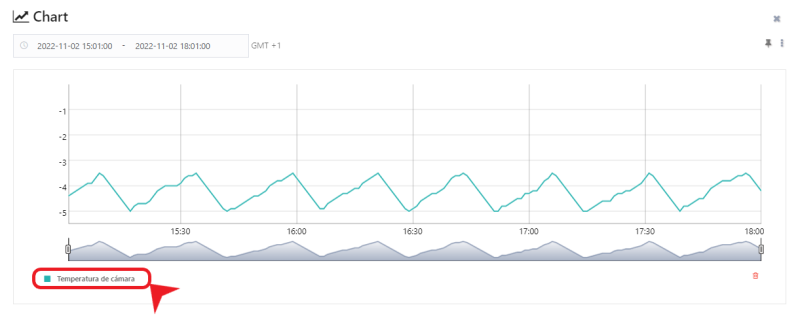
Overlapping data from several variables on the same graph
It is possible to overlap the data of different variables on the same graph. To do this, use the button with the "pushpin" symbol:
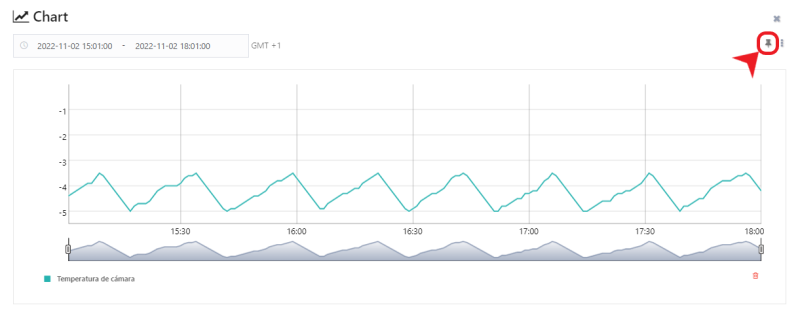
The process for overlapping several graphs is shown below:
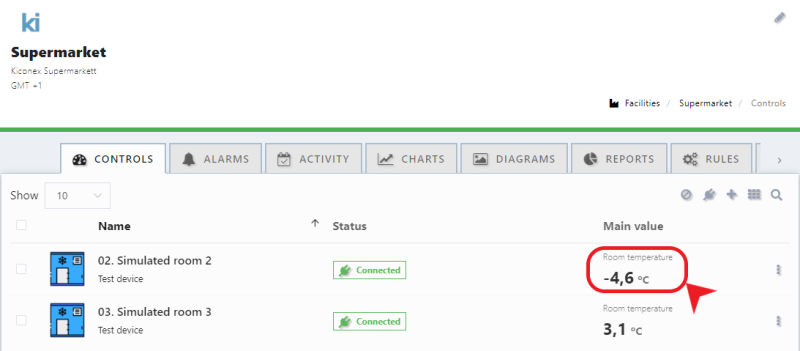
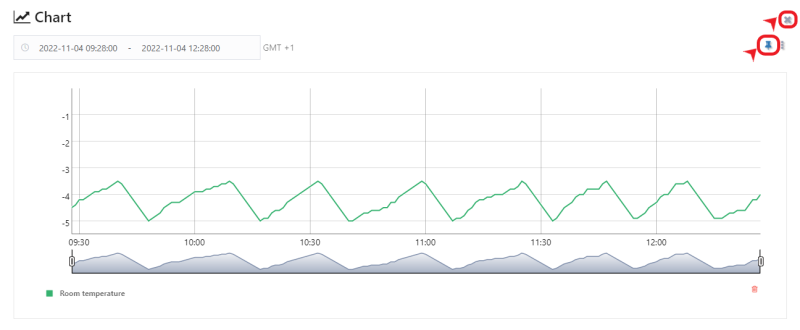
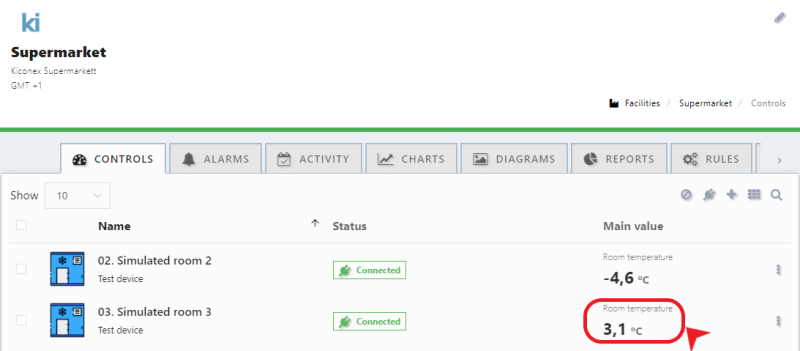
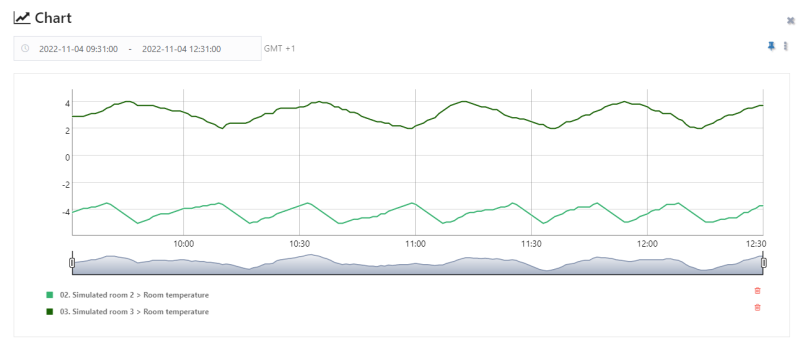
Saving a graph permanently =
There is the possibility to permanently save the graph, in order to have it accessible from the list of graphs of the user (left side menu) or from the list of graphs of the facility(menu "GRAPHICS" inside the facility). The following images show a graph with the data of several variables and the saving process:
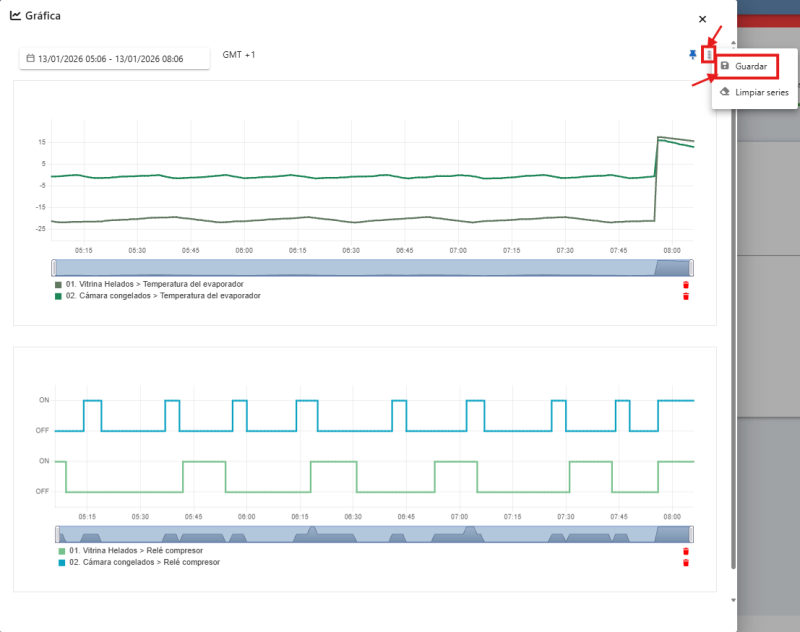
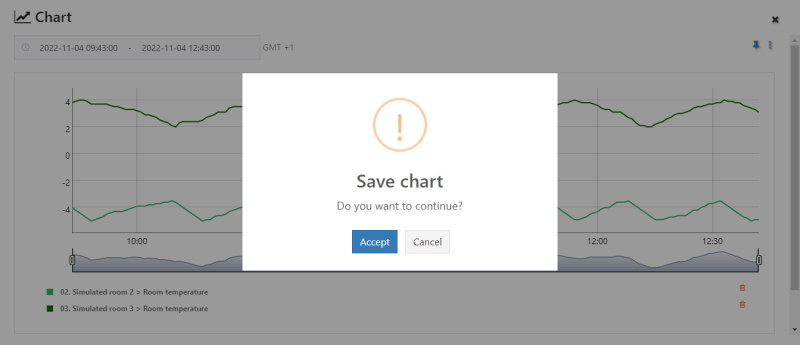
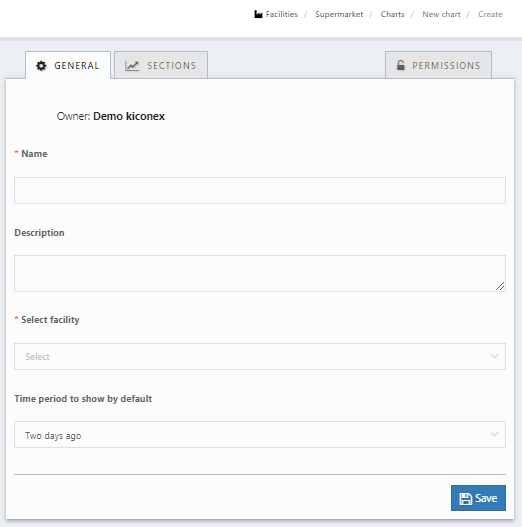
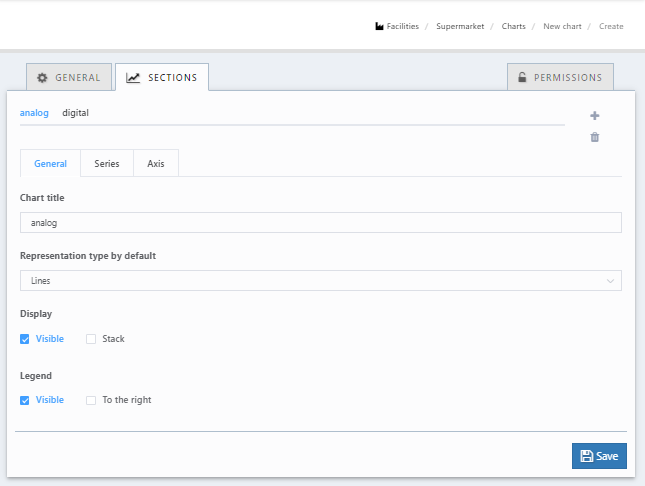
Downloading the data of a graph
After saving a graph following the steps of the previous point, there is the possibility to download the historical data in an Excel file. The following images show the icon that allows you to switch between the graph view and the data table view:
Toggle between graph and chart view
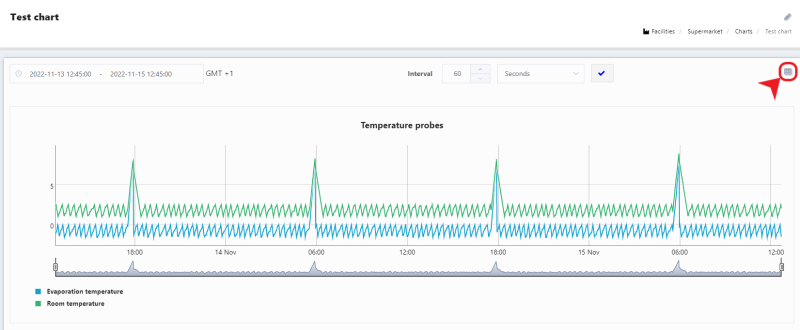
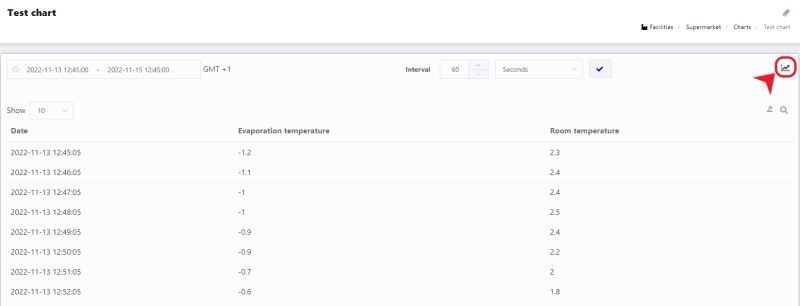
The data chart can be downloaded from the icon in the image below: