MAN kiBox/en
kiBox Manual
This page presents the set up and use manual for kibox2, kibox4 and kibox8 devices.
Safety information
This device is subject to the safety guidelines detailed on this website. To view them, follow this link.
Technical specifications
kiBox technical specifications
Installation
Internet connection
The Internet connection is made through a network cable with an RJ45 connector connected to the installation router.
By default, the kibox connects via DHCP in order to be plug&play, however, there are installations networks that do not allow this type of connection for security reasons. For this reason, it is necessary to confirm with the client if they have any computer security protocol in their network and if so, they must indicate the steps to follow so that the kibox has an Internet connection.
Connecting RS-485 devices
The polarities are those strictly used in the modbus_protocol RTU using the Daisy-chain typology described in the wiring requirements.
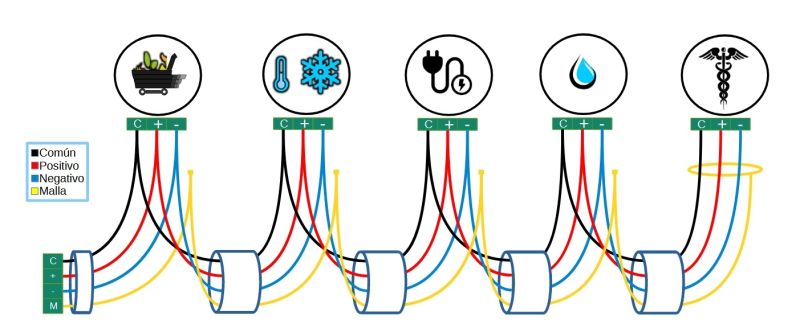
- Common: if there is a connection for a common cable, a cable will come out of the terminal block (or kibox) that will go from the common to the common of the first control. It is connected to the common and from there a splice comes out to the next control. The operation must be repeated as many controls are going to be connected together in the same port. The common will 'die' in the last control of the series.
- + positive: from the terminal block (or kibox, depending on whether there is a kiconex electrical panel) a cable will come out that will go from the positive to the positive of the first control. It is connected to the positive and from there a splice comes out to the next control. The operation must be repeated as many controls are going to be connected together in the same port. The common will 'die' in the last control of the series.
- - negative: from the terminal block (or kibox, depending on whether there is a kiconex electrical panel) a cable will come out that will go from the negative to the negative of the first control. It is connected to the negative and from there a splice is made to the next control. The operation must be repeated as many controls are going to be connected together in the same port. The common will 'die' in the last control of the series.
- GND ground without kiconex electrical panel: the mesh (the covering of the shielded cable) will be connected to the ground of the installation. Between the controls connected in series, the mesh must be spliced together. It will 'die' in the last control.
- GND ground with kiconex electrical panel: from the GND terminal block the mesh of the shielded cable is connected. The other end must be connected to the mesh of the shielded cable of the next control connected in series. The mesh will 'die' in the last control.
The polarities must be connected to each other using the terminal block of the kiconex panel or kiBox as the start or end of the line, never connecting to the monitored machines or devices. If the mesh is connected to a machine, the voltage it may have can end up being induced in the communication bus creating electrical noise and conflicts in it, including breaking ports on the kiBox.
After connecting the shielded cable, you must ensure that each controller has a different Modbus address. The address can be configured from the device's parameter menu. In addition, configuration parameters such as speed, stop bits, parity bits and data bits must be taken into account.
Network configuration with kiAdmin
kiAdmin enables in your kibox:
- Network traffic monitoring.
- Easy configuration of network parameters.
- Test connection to the Internet, to the kiconex server and to the VPN for remote assistance.
The tool is available on all kiboxes from mid-2022. For more information on how it works, follow the link below. If your kibox is older than that and you want to enjoy the benefits of kiAdmin, please contact the support team to find out if your kibox is compatible and if it is possible to load the software remotely.
Bridge mode
The kibox supports bridge mode, you can find more information about the steps required to configure it in the following link.
