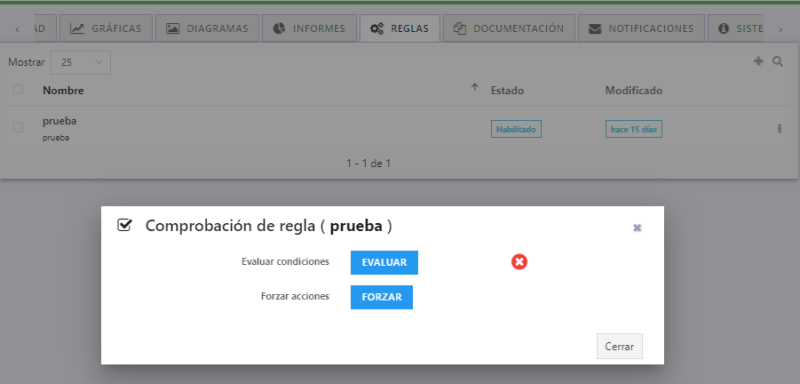Rules/en
Rules
Rules are a very important functionality of the platform that allows to schedule actions, which are executed when certain conditions are met and can be evaluated according to time schedules. Their operating logic is simple and is summarized in the following graphic:
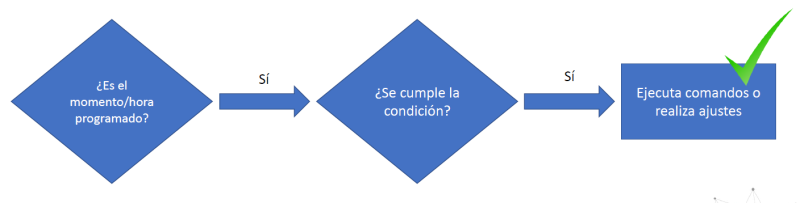
The actions that can be performed on a control are those that it has in its "COMMANDS" section, as shown in the following image:
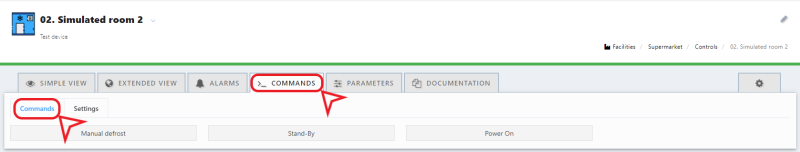
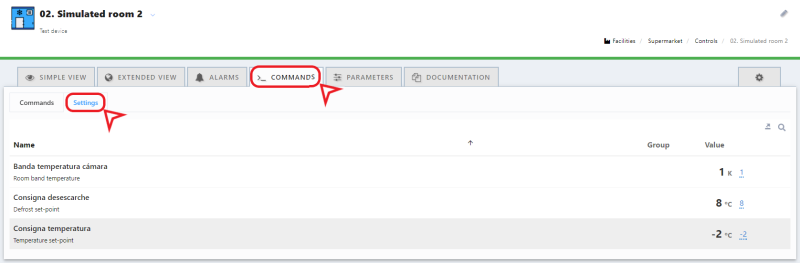
More information on controls can be found on the Controls page.
Access to rules section
Access the initial menu of the facilityor from the tabs offered by the facility after accessing any of its sections.
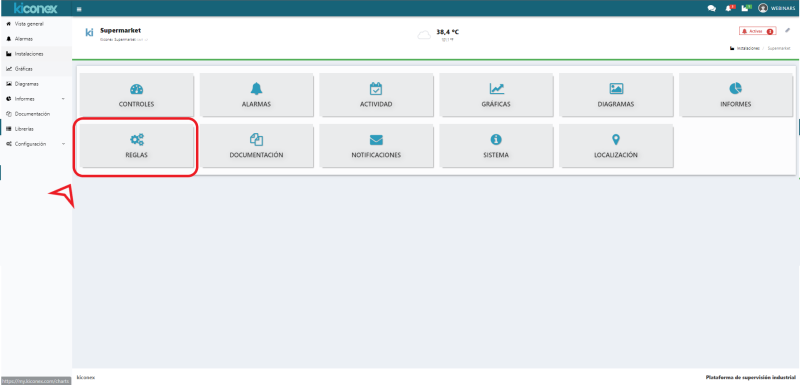
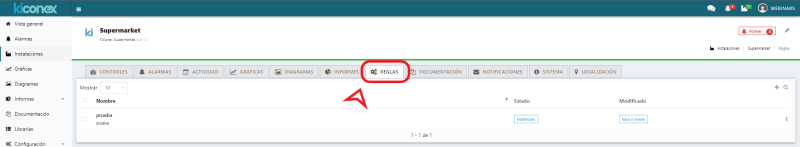
Create a rule
To create a rule, click on the plus icon (+).
Rule configuration
For a correct configuration of a rule there are three tabs:
General
Where the name, description and enablement of the rule must be configured.
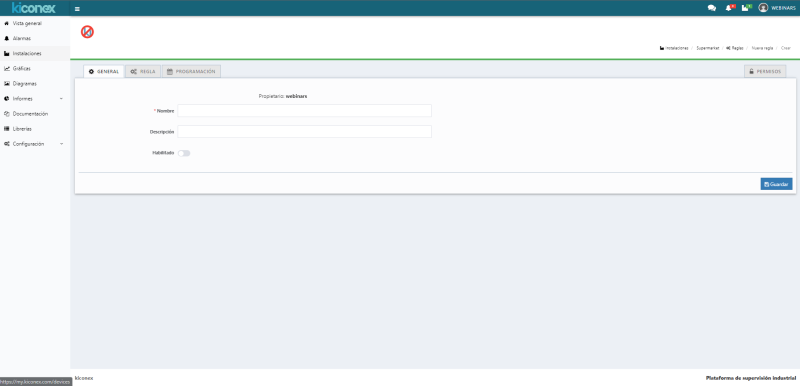
Configuration
To configure a rule, it must be taken into account that a condition must be met in order to perform an action.
First, the condition (or conditions to be met), the control, the parameter and the value to be taken into account are configured.
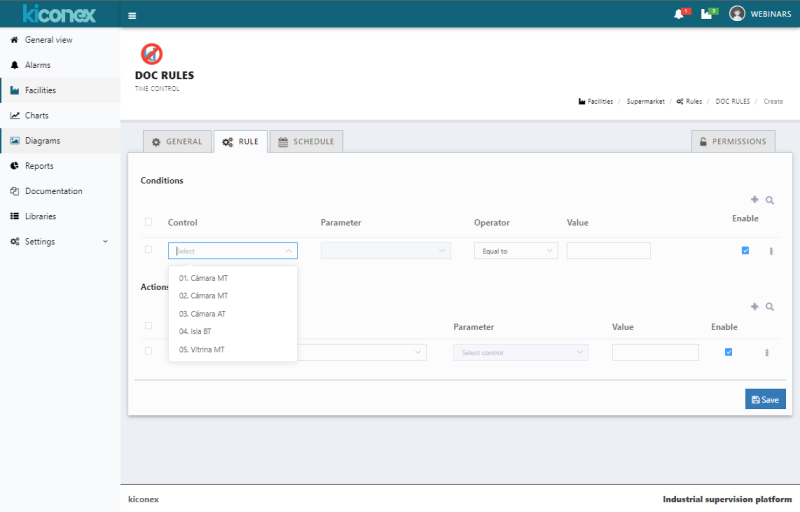
Secondly, the action (or actions), the control, the parameter and the value to be taken into account are configured:
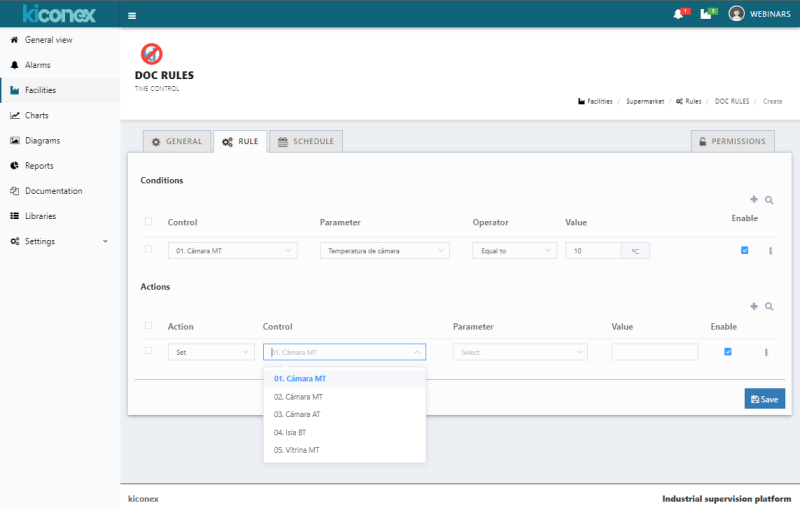
Programming
The programming of the rules must be created by clicking on the plus icon (+), a configuration panel will appear in which it is requested:
- Date and start time of the programming.
- Repeating type: one-time, daily, weekly, monthly. In the weekly and monthly cases, the specific days/months where the rule is to be executed are requested.
- It is possible to set an end date of the schedule. If not set, the scheduling will be executed indefinitely.
- Confirm scheduling with the +Add button.
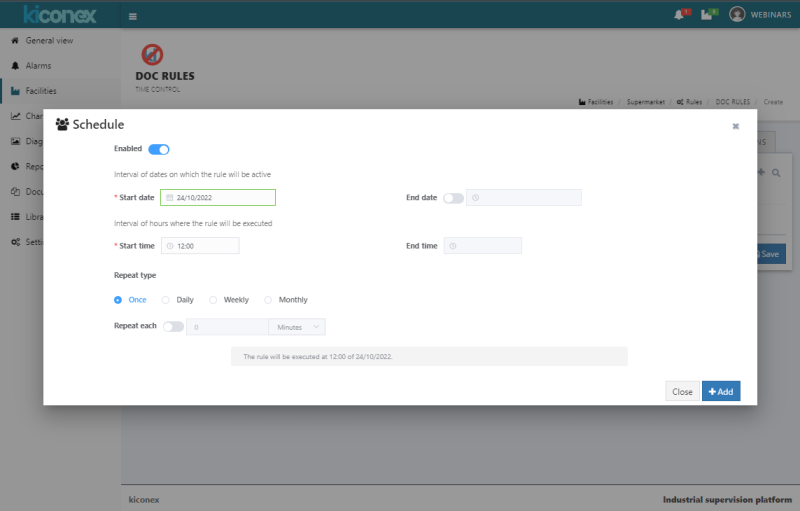
Once all steps are completed, click on the save icon in order to save the config.
After filling in the information requested in the General, Rule and Programming tabs, the configuration process is completed by saving the changes from the blue button in the lower left corner, as shown in the following image:
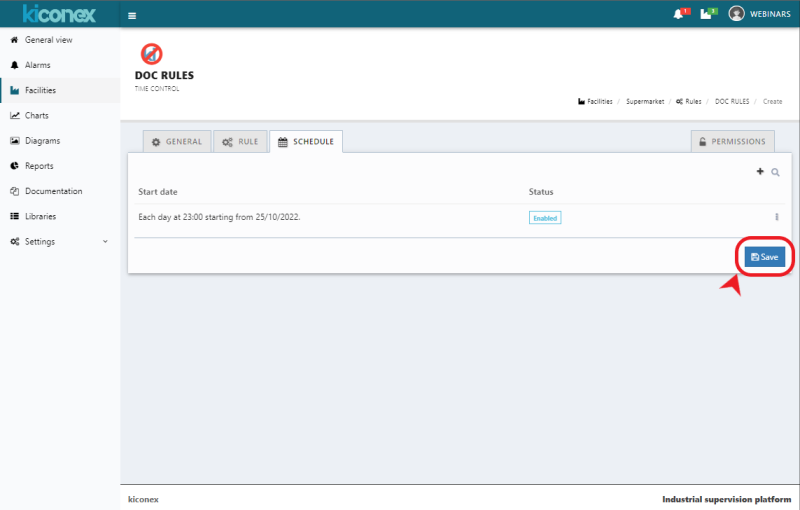
With these steps the rule has been created and is visible in the rules section of the facility:
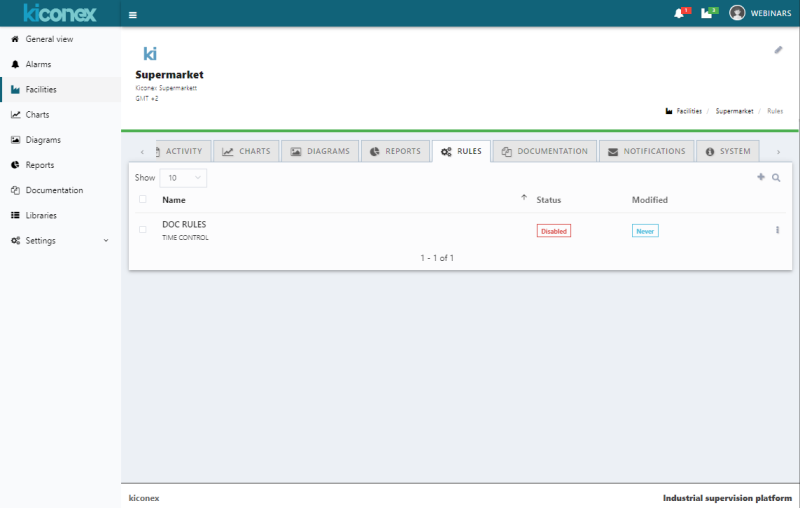
Time used by the rules
When executing the rule, it is necessary to keep in mind that it will use the time zone configured in the facility as a reference. Time zone is whoen and set next to the name and description of the facility:
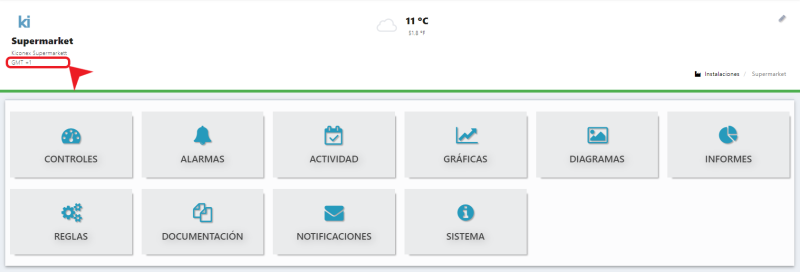
More information on how to modify the time zone of the facility, please refer to the page on [ https://wiki.kiconex.com/index.php?title=Facilities/en#Location_tab editing a facility].
Testing the rule
It is possible to test a rule through the "Test" option found by right-clicking on the rule.
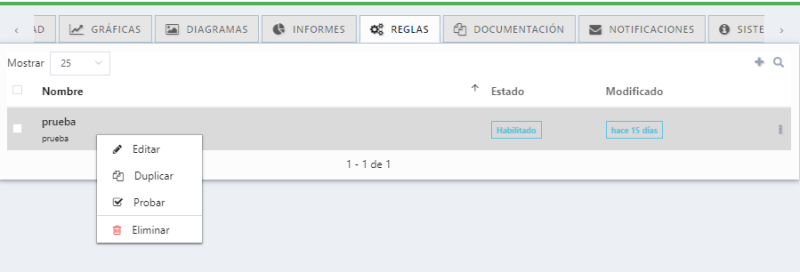
This option allows you to evaluate or force the rule.
- Evaluate: This option evaluates whether the conditions that have been correctly configured in the rule are met.
- Force: Allows you force the rule to check its correct operation. It executes the rule without evaluating the conditions. E.g, if the rule is configured to turn off the control at 10:00pm and the test is done at 4:00pm the rule action must be performed even if it is not in its schedule since it is done practically manually.
These options can confirm that it is correct or in case of a configuration failure detect it and be able to reconfigure this rule, e.g.: