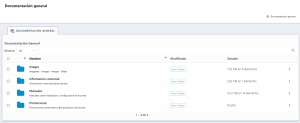Setting/en
Configuration
The "Configuration" section of the mykiconex platform brings together sections focused on organization. It is summarized in grouping users, groups and resources.
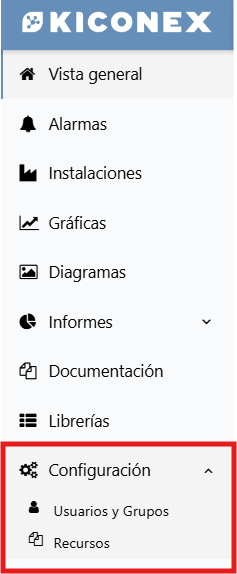
Users and Groups
myKiconex subscription plans include a maximum number of users. This allows different members of an organization to make individual use of the platform. It also allows each user to have permissions when viewing and interacting with their installation.
When there is a large number of users, it is possible to group them into Groups to better manage their permissions and access.
In this tab, you can view the other users that belong to the installation or to an organization. This is done thanks to the permissions on users; if you need more help in this regard or to adapt your needs, do not hesitate to contact your organization manager.
Users Tab
All other users visible to the user are listed.
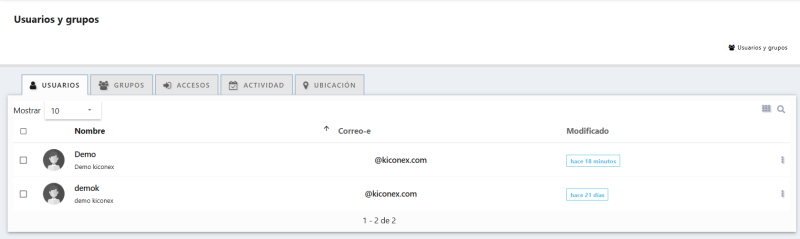
Groups Tab
The groups visible to the user are listed here.
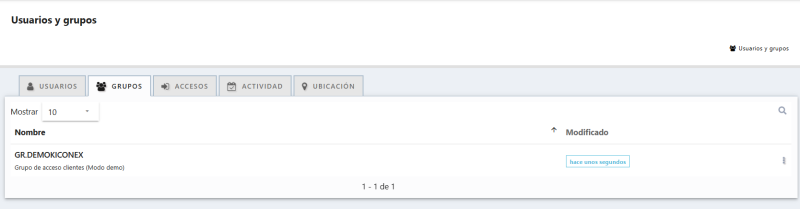
Accesses Tab
Shows a log of all the accesses that have occurred in a given time range on the list of users visible to the user in question. The date, host and IP from which the session was performed and the result of the session are shown.
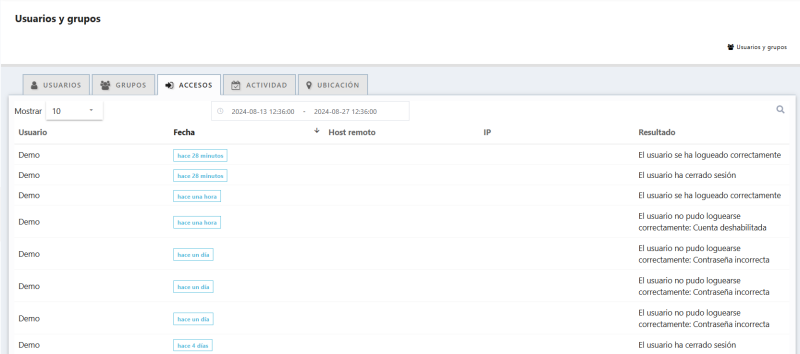
Activity Tab
Displays a log of all actions that have been performed during a specific time period on the installations, users, and groups to which the user has visibility.
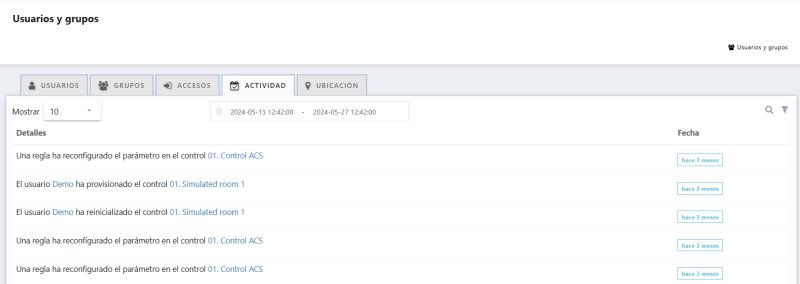
Location Tab
Displays the location of the user and other users visible to him.
Each user is required to have set their location, from their user profile.
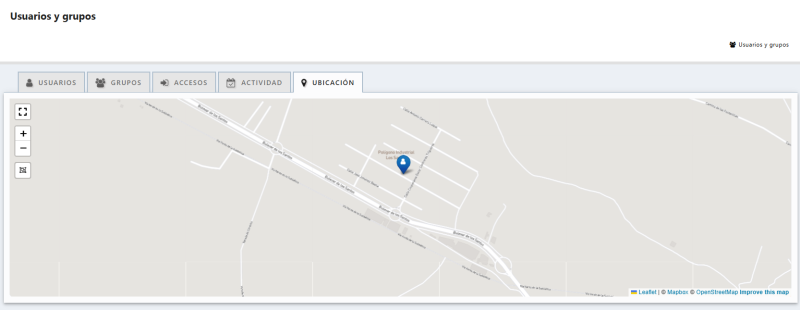
Resources
The Resources section contains all the files to which the user or organization has access.
It is a file explorer. These resources can be attached by an organization manager, by another user or by the user himself.