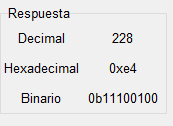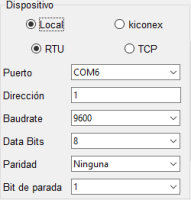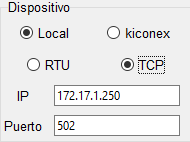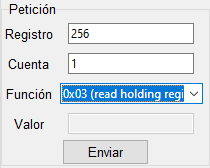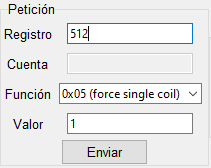Translations:KiParameters/147/en
De wiki.kiconex
This tab, as its name indicates, is used to make Modbus requests, either locally or remotely. First, you must configure the communication parameters:
- If connecting locally:
- RTU: port (see “Device Manager” for correct one), Modbus address, speed, data bits, parity type and number of stop bits.
- TCP: IP address and port.
- Configuring a Modbus test locally using RTU (left) or TCP (right).
- Through kiconex, select the facility and for:
- RTU: The port index and Modbus address.
- TCP: IP address and port.
- Configuring a Modbus test remotely using RTU (left) or TCP (right).
Then, configure the request: Modbus register where the query starts, number of registers to query and Modbus function to be used. If the function is a write function, the “Value” field will be enabled to indicate the value to be written.
- Configuration of a Modbus test remotely via RTU (left) or TCP (right).
Once the request is ready, click send. If everything went well, the response will be displayed in different formats. Otherwise, it will show that there has been an error in the reading.