Translations:KiWi/27/en
De wiki.kiconex
- Access by password (at the first access you will be redirected to a portal to enter a secure password)
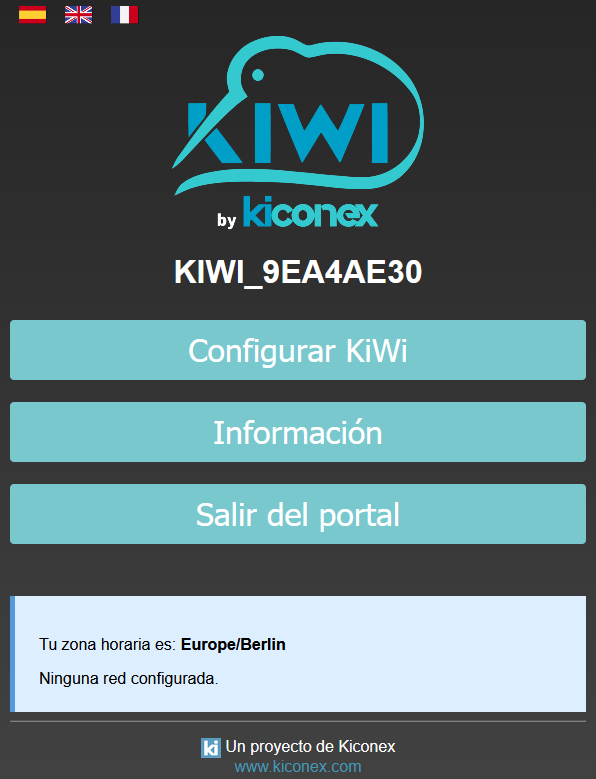
Main window of the portal in KiWi configuration - Main window of the portal. Click on Configure KiWi/Change configuration, to start.
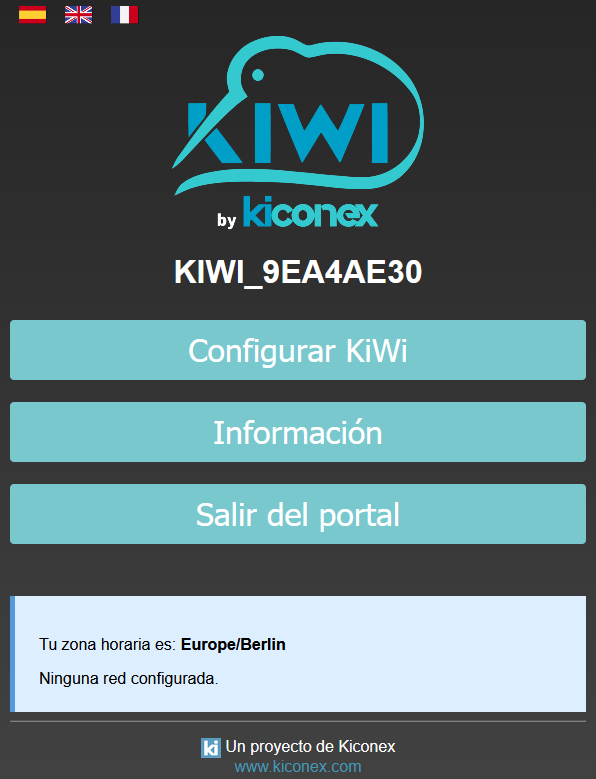
Main window of the portal in KiWi configuration - Selection of the connection mode. Possibility of wireless or wired connection.
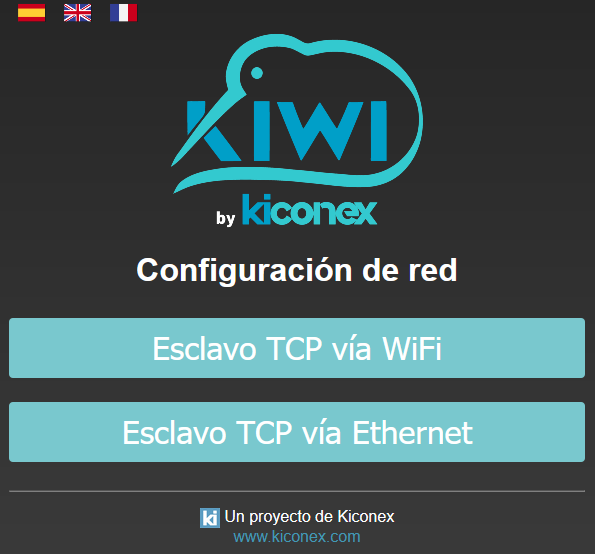
Network options in KiWi configuration - Network configuration. Indicate WiFi and password to connect to and indicate the necessary parameters.
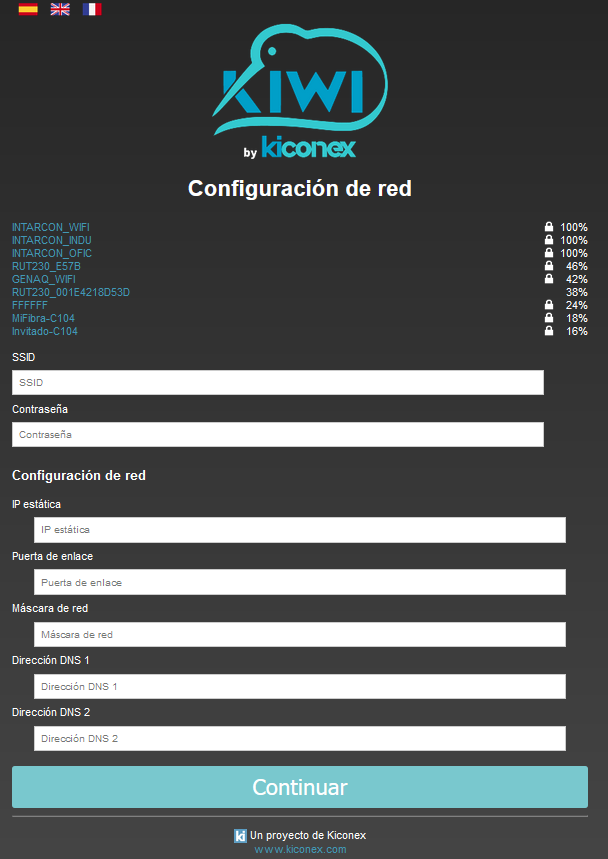
Network configuration in KiWi configuration - Modbus configuration input. Indicate Modbus RTU communication speed and port for Modbus TCP communication.

RS-485 configuration in the KiWi configuration - Confirmation of entered parameters. If you want to change any of them, you can go back.

Confirmation of RS-485 configuration in KiWi configuration - End of configuration.
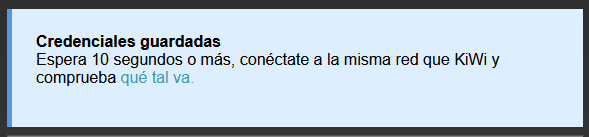
End of the configuration in KiWi configuration
